Welcome to the Relevant Yield Feature and Information Letter!
Welcome, dear user of Relevant Yield. We are now back to our monthly/bi-monthly release schedule, and this time around we have focused on making the filters more useful and easier to work with; and we have also included the ability to schedule and send CSV reports.
- Improved filter handling
- Subscribe to .CSV reports
Improved Filter Handling
This sprint we have focused on creating some practical improvements on the day to day usage of the filters in the product. This should make several things easier to work with as the improvement covers:
- Clear all filters
- Inclusive / Exclusive selection
- Quick add / Free text search in filters
We hope that this will make it easier to work more dynamically with the filters but of course also edit existing reports faster.
What’s in it for you?
A faster day to day experience when working with filters, and an easier way to create reports / report dashboard modules.
- Clear all filters: As the name suggests, this introduces a reset button in your report configuration, so you can “start from scratch”, or maybe just compare your filtered reporting results with the same report without any filters added. It is especially useful if you have a lot of filters added on multiple dimensions that you would like to remove at the same time.
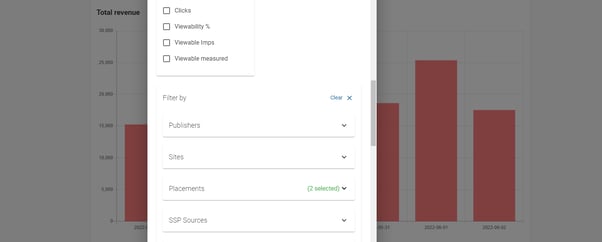
- Include / Exclude selection: This is something that several of our clients have asked for, as it makes it possible for you to “invert” the selection you have made. So if you want to look at maybe all your placements, except 4, then you can now select the 4 you don’t want to see, and invert the selection (exclude the placements, rather than include them). In general this should be a good time-saver for the users who work actively in the reports.
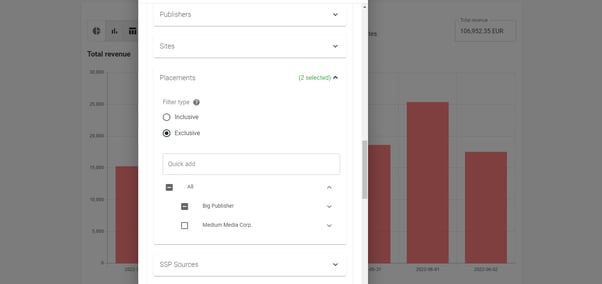
- Free text search for the publisher / site / placement structure: This function makes it possible to look for specific names in your dimensions, without having to open each individual site. If you wanted to have a look at all the placements containing the name “News”, you could do a search on “News”, select the placements by clicking them; and get the result. If you wanted to remove them from the reports, you can of course “exclude” them with the function too.
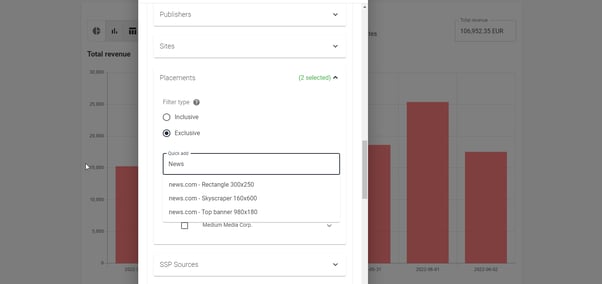
The combination of these functions should make it much easier and faster to work with the filters on a day to day basis! If you have any ideas or usability tweaks, please, don’t hesitate to contact me. We really want to hear your opinions on this.
2. Subscribe to .CSV reports
You now have the option to subscribe to a report, and get it sent to you in a CSV format for review. It can be used to bring specific data out of the system, or even as a weekly/monthly reminder for important performance oriented data.
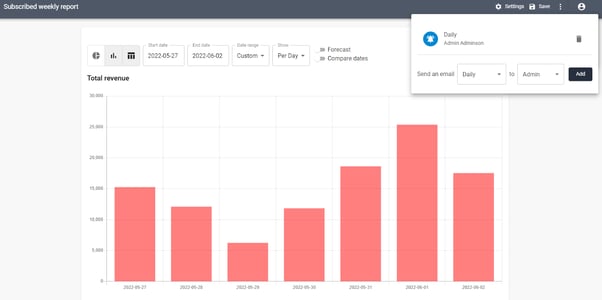
What’s in it for you?
This function makes it easier to export data from the system, without having to utilise the Relevant Yield API. Maybe you have some core data that you would like to upload (like end of month monthly performance), into another system; but don’t want to build an automated API function for it. By exporting your report in the .CSV format, it can usually be easily uploaded into another system of your choice.
The function can also be used for tracking specific performance on important items, like campaigns, sites, deals, or anything you would like to get an email status on.
