Adding Placement Tag Fields - Advanced
The Placement Tag Fields can be setup and included in the calls, and it works like this:
Everytime your Prebid loads through our HB Manager we utilize all the settings you have set in the HB Manager. These settings can be anything related to the Prebid standard really, but we can also send other things with the code as well. Normally the prebid allows you to set things related to fx FloorPrices or maybe a specific Bidder parameter, but the “Placement Tag Field”s focusing on the placement load itself.
By handling all of this in the HB Manager you can adjust how and where your placements load on your websites, making it really easy to try or add new formats/designs, without having to include your tech department.
These functions can included things like: Rendering IDs (Where should the placement load), Borders (Should there be a border around the placement), Breakpoints (Should it load at specific breakpoints), Active (Is the placement active) Padding (Should the placement have Padding) etc etc.
You can find the Placement Tag Fields in the HB Management menu item:
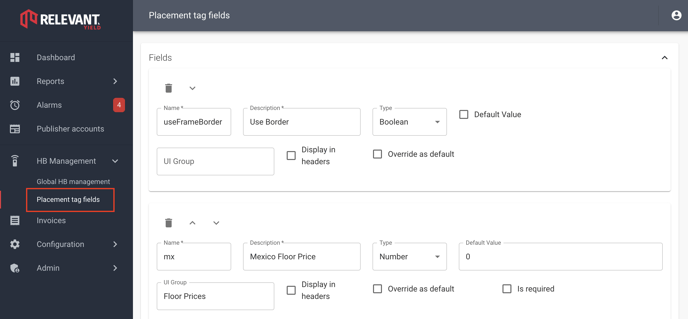
Why is this important?
This really makes the decision on how and when to load very flexible for you; especially in combination with your Prebid settings of course.
We are always trying to give you the maximum amount of freedom, putting as much of the control on you, you can actually create new Placement Tag Fields on your own by combining several types of selection:
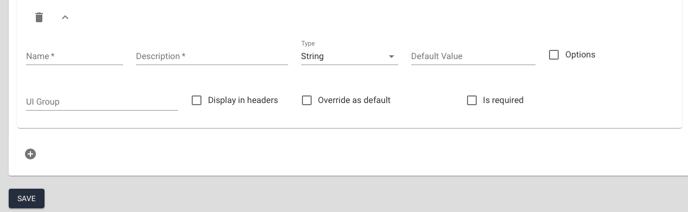
Please notice that adding the Placement Tag Fields yourself require some coding skills, and we do suggest that you contact the support or your account manager for help if needed.
As always our Onboarding team will help you with setting this up during the Onboarding, and you can then utilize the support if you would like to do changes. Once setup, it is simply a matter of selecting these functions on your placement level:

