Adding the Prebid Server to your calls
Understanding how to leverage server-side calls in tandem with Relevant Yield Header Bidding Manager
Prebid Server is a powerful solution that enables publishers to execute header bidding auctions on a server rather than entirely in the user's browser (client-side). This feature, available through the Relevant Yield HB Manager, is key to scaling your auction performance and increasing competition.
💡 What is Prebid Server?
Prebid Server is an open-source solution that allows you to shift the workload of calling multiple demand partners (SSPs) from the user's browser to a high-performance server.
How Does Prebid.js Initiate a Server-Side Call?
The process is managed by your Prebid.js wrapper (client-side):
-
The browser loads the Prebid.js wrapper.
-
Instead of calling 10 individual SSPs directly, Prebid.js makes a single request to the Prebid Server endpoint.
-
The Prebid Server then takes that request and simultaneously calls the 10 demand partners for their bids.
-
The Prebid Server collects all bids and sends the winning server-side bid back to the client-side wrapper.
-
The winning server-side bid competes in the final GAM auction alongside any remaining client-side bids.
This setup potentially reduces the client-side latency burden.
Note on SSP Readiness: Most major SSPs support Prebid Server. However, you must contact your SSP account manager to ensure your account is activated for server-side calls before enabling it in Relevant Yield.
📈 Potential Advantages of Server-Side Bidding
Utilizing Prebid Server offers tangible benefits that can improve the user experience and the financial yield potential of your inventory, primarily by shifting processing load.
| Advantage | Benefit | Impact |
| Increased Competition | Allows more bidders to participate per auction without adding client side load. | Higher chances of receiving a top bid, potentially leading to yield uplift. |
| Improved Page Speed | Reduces the number of HTTP requests and code execution required on the client-side. | Lower client side latency and faster page loads, which can improve user experience and viewability. |
| Reduced Timeouts | Moves resource-intensive bidder calls off the browser. | Frees up browser resources for essential page rendering and faster execution of remaining client-side bids. |
| New Integrations | Enables collaboration with demand partners who cannot integrate directly client-side. | Access to new revenue streams and unique demand. |
Important Consideration:
While the server-side architecture is designed to be faster, actual performance improvements (or the reduction of timeouts) are not guaranteed and must be tested:
-
Relevant Yield provides the tools to manage the shift, but SSPs' individual server response times and the latency of the chosen Prebid Server endpoint still dictate the final auction speed.
Testing: Publishers should A/B test server-side against client-side (using the Parallel mode) to determine which partners perform better server-side. In some cases, a bidder may experience higher latency or timeouts when moved to the server due to various reasons.
⚙️ Activation: Configuring Prebid Server in Relevant Yield
Prebid Server can be activated on the Global, Publisher Account, or Site level, mirroring your Prebid configuration hierarchy.
To activate, navigate to the desired level and configure the Prebid Parameters: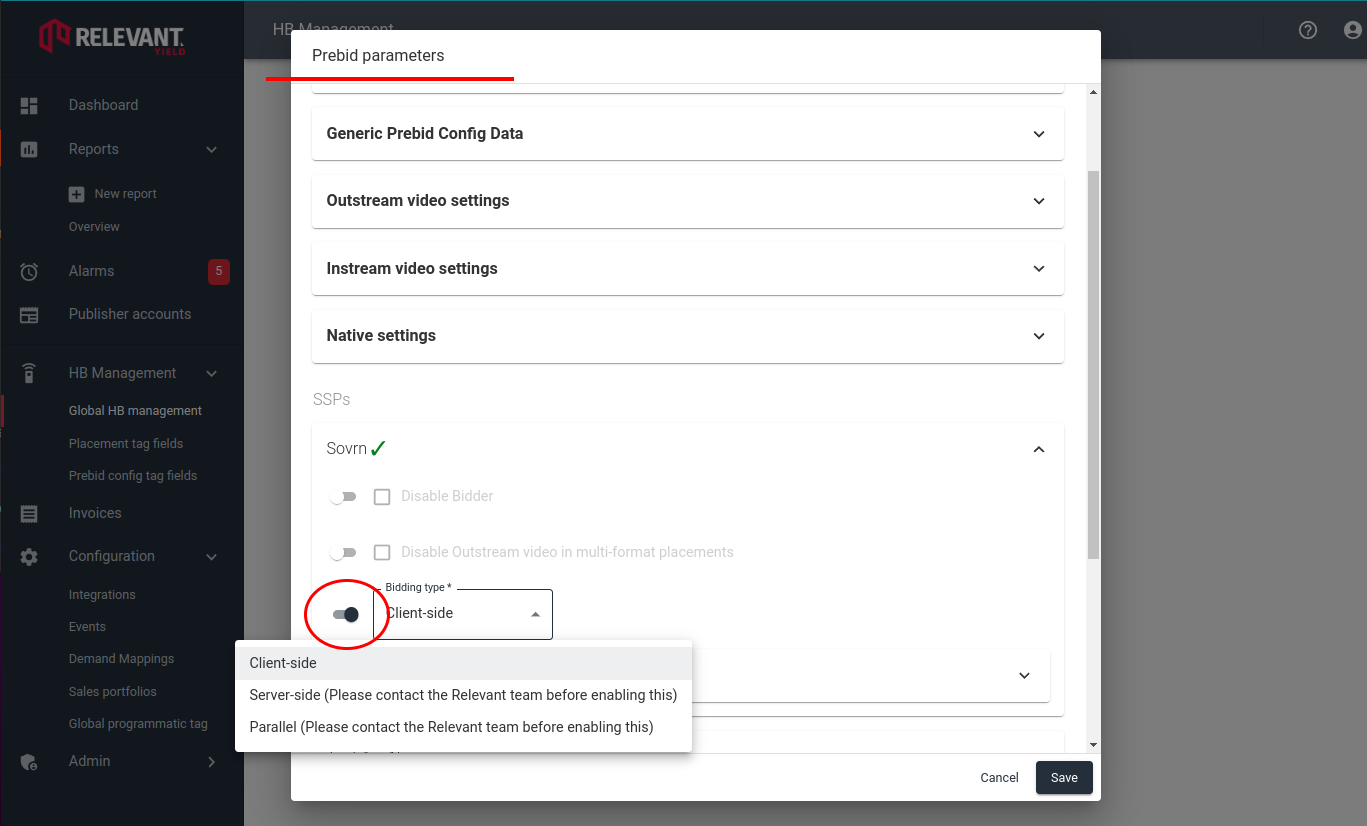
Selecting the Call Type
Within the Prebid parameters setup, you will choose how the server-side logic is executed:
-
Client-Side Only: (Default) Traditional header bidding; all bidders are called directly from the browser.
-
Server-Side Only: All bidders are called via the Prebid Server endpoint (useful for mobile or latency-sensitive setups).
-
Parallel (Hybrid): Uses both Client-Side and Server-Side calls in the same auction. This is the most common approach, where high-value/fast bidders remain client-side, and the remaining bidders are moved server-side.
- Parallel bidding acts as a safety net, allowing you to test the new Server-Side route without risking the loss of demand from a specific partner.
⚠️ Important Deployment Notice
1. Consultation
You should consult with Relevant Yield support before your initial Prebid Server activation.
2. Using Parallel (Hybrid) for Safer Testing
Choosing Parallel (Hybrid) bidding is indeed the safest way to test the Server-Side integration.
-
Risk Mitigation: When you select Parallel, the bidder remains active on the Client-Side (its original setup) while simultaneously being called Server-Side. If a demand partner does not support Server-Side (or if their configuration is incorrect), the Server-Side call will fail, but the Client-Side call will continue to function.
-
The Result: You avoid a major integration break. You continue generating revenue via the Client-Side call while you work with the SSP and Relevant Yield support to resolve the Server-Side issue.
📊 Reporting and Analysis: Splitting by Auction Runner
To accurately evaluate the performance of your Prebid Server integration, you must configure your Relevant Yield (RY) reports to distinguish between bids processed client-side and those processed server-side.
This ensures you can attribute revenue, impressions, and eCPM to the correct auction environment.
1. Configure Report Settings
When building or editing a report in the RY interface, focus on the following two areas to activate the required granularity:
| Setting Area | Action | Purpose |
| What to report (Dimensions) | Add the Bidder dimension. | This is essential for seeing which partners are bidding and how their performance changes when running server-side. |
| Other options | Check the box for "Split by auction runner (client/server)." | This crucial step divides all metrics (Revenue, Impressions, eCPM, etc.) into two distinct buckets: Client-side and Server-side. |
By using the Bidder dimension combined with the "Split by auction runner" option, you can precisely measure the impact of moving partners to the server and optimize your hybrid configuration.

