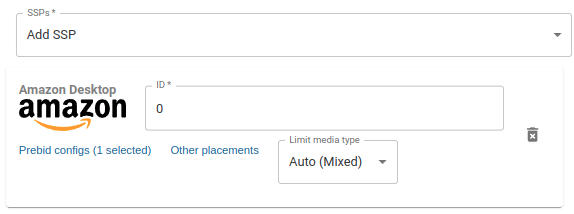You can utilise your Amazon UAM/TAM in a parallel auction to your Prebid, and let the HB Manager select the highest value to send to your Adserver. This will make both auction systems compete as one, even though Amazon, not being an official partner of Prebid.
!Please notice that this setup is only available if you are using GAM as an ad server!
As a general rule, Amazon should be seen as and added in a very similar way as any other SSP. So set up the SSP in Global Settings - Add SSP and select Amazon
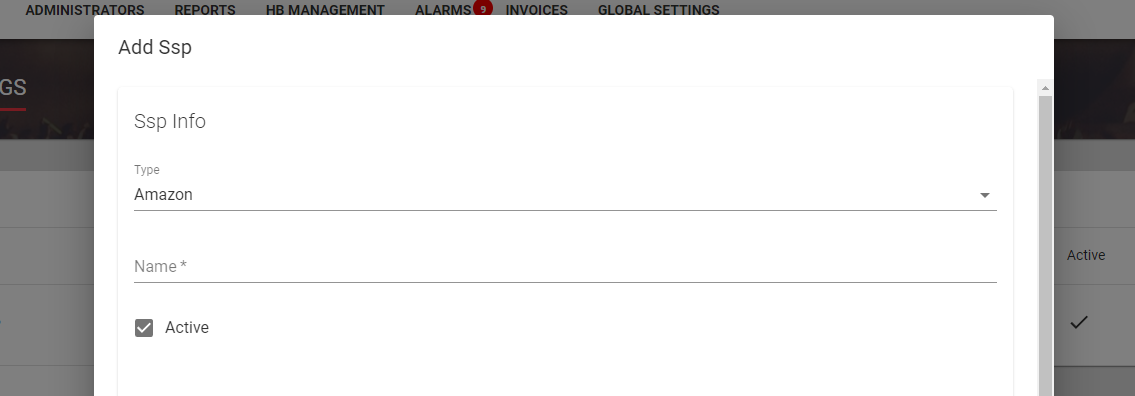
In the setup, you need to add the Publisher ID if you want to use it in the HB Manager/Analytics.
Relevant Yield Ad Revenue Insights Module
If you also want to collect the API data, you should add the Credentials in the Consumer Key fields, and the S3 location:

Once set up in the Programmatic configuration, you can add the SSP to the placements you want it to run on, just like you would any other SSP. It will work with the placement functionalities, like Floorprices and Reload functionality.
You can use an integer for the placement ID or give it a name of your choice.