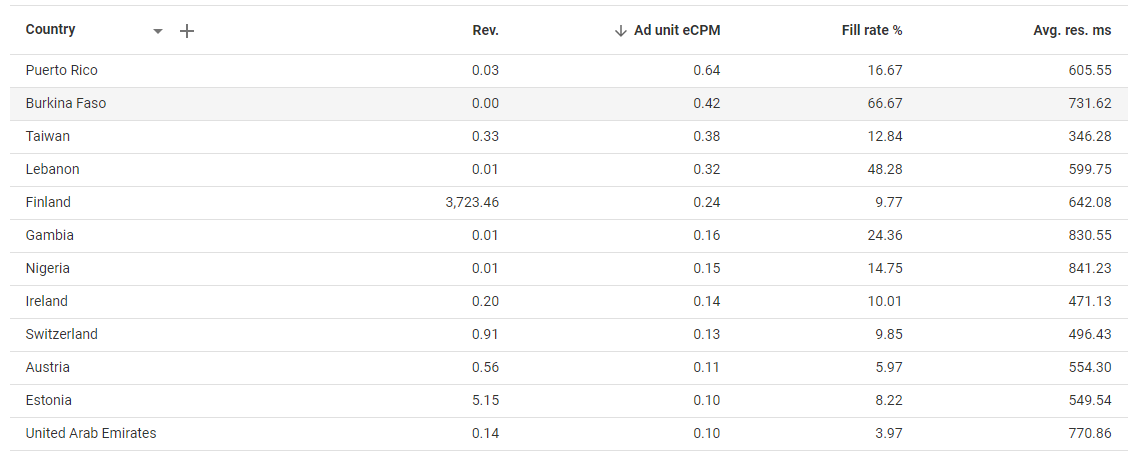Configuration targeting for User countries
With the Configuration targeting of user countries, you can target traffic from specific GEOs to specific configurations, and optimise them as you see fit.
Please notice that you can of course also see how your general performance is in your HB Analytics, by reporting on the Countries dimension; without setting up any country targeted configurations. In fact a good starting point is to look if you have big differences between your country statistics, before deciding to set up a country targeted Prebid configuration; or if you have a local SSP, that you feel only benefits a specific region.
If you decide to add a country targeted configuration, The configuration targeting for GEOs works similar to setting up a child configuration in Relevant Yield.
Simply find the configuration you would like to split a country defined target to, usually under the Prebid configurations on your Website/Apps: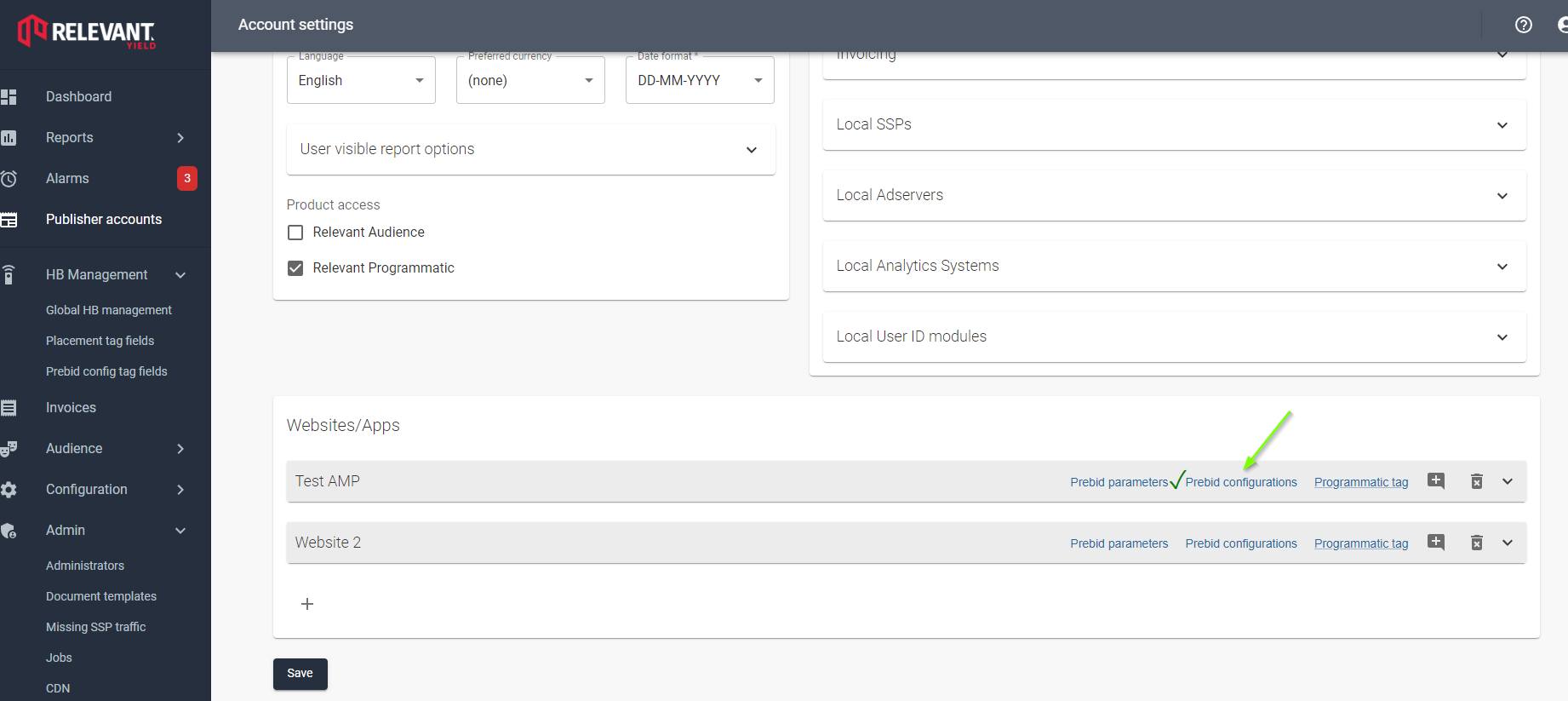
and then add a child configuration. You can then select which country or countries you would like to allocate the new configuration to, and select how much big % of the traffic you would like to target towards it:
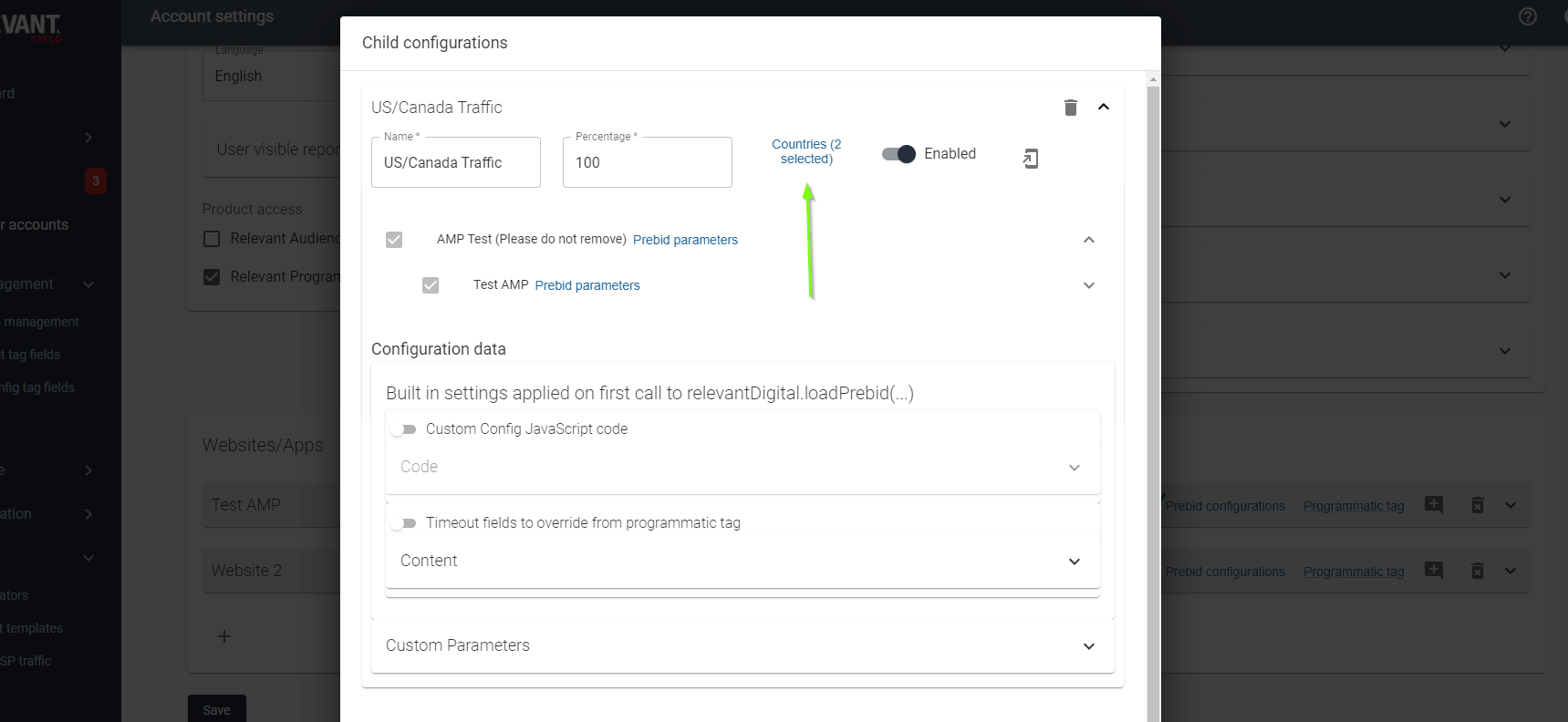
If you choose to assign 100% traffic to your country targeted child configuration, that child configuration will utilize all the traffic from the selected countries.
Please notice that by splitting up your configuration into multiple child configurations targeting the same country, you can of course also use the child configurations for the same purposes as you would normally when running multivariate testing.
Once added the configuration will deliver towards the selected countries, and you can see the statistics in your HB Analytics Prebid Configurations, and slice and dice on Bidders and all the other relevant Dimensions and Metrics in the tool: