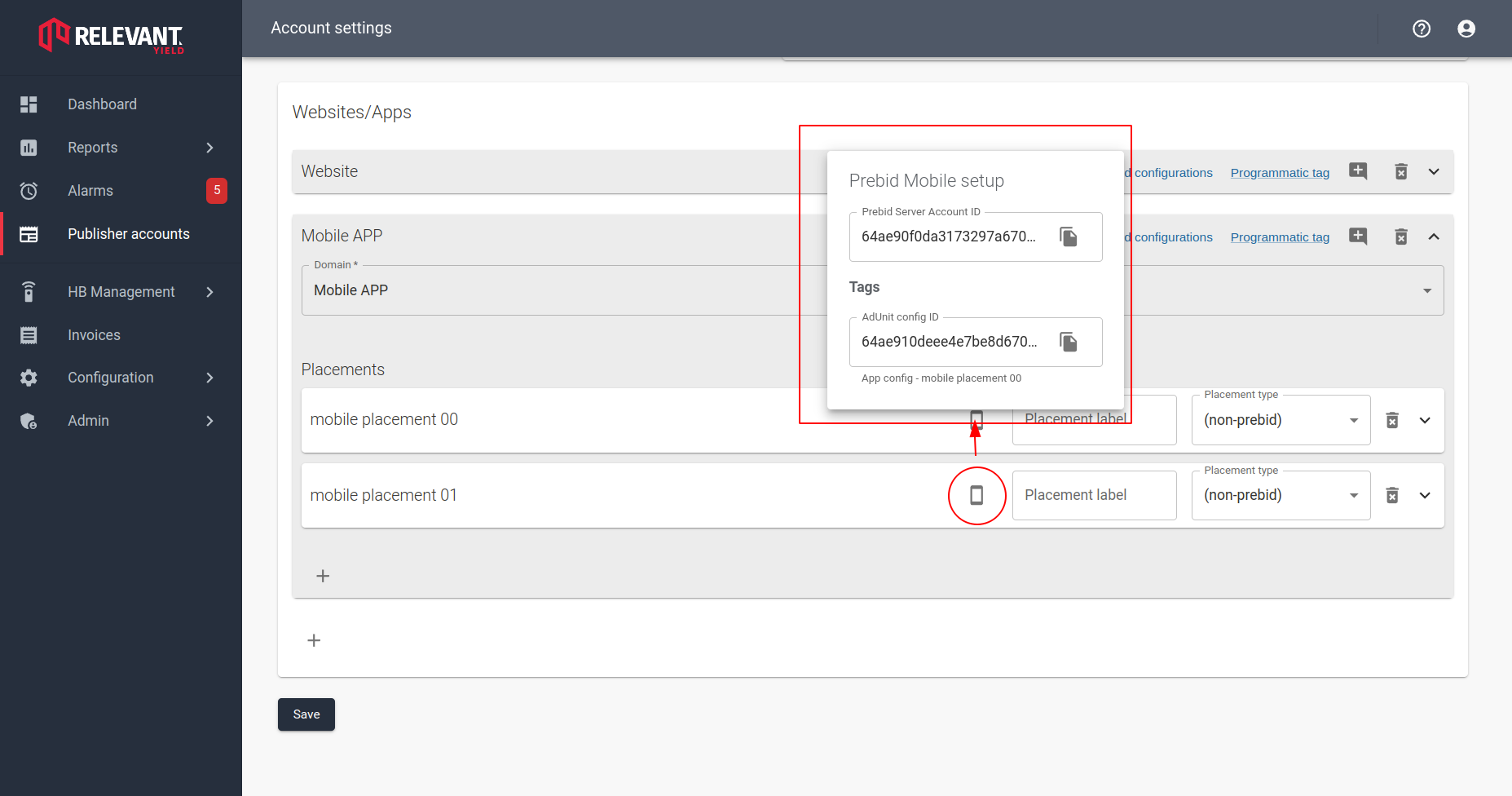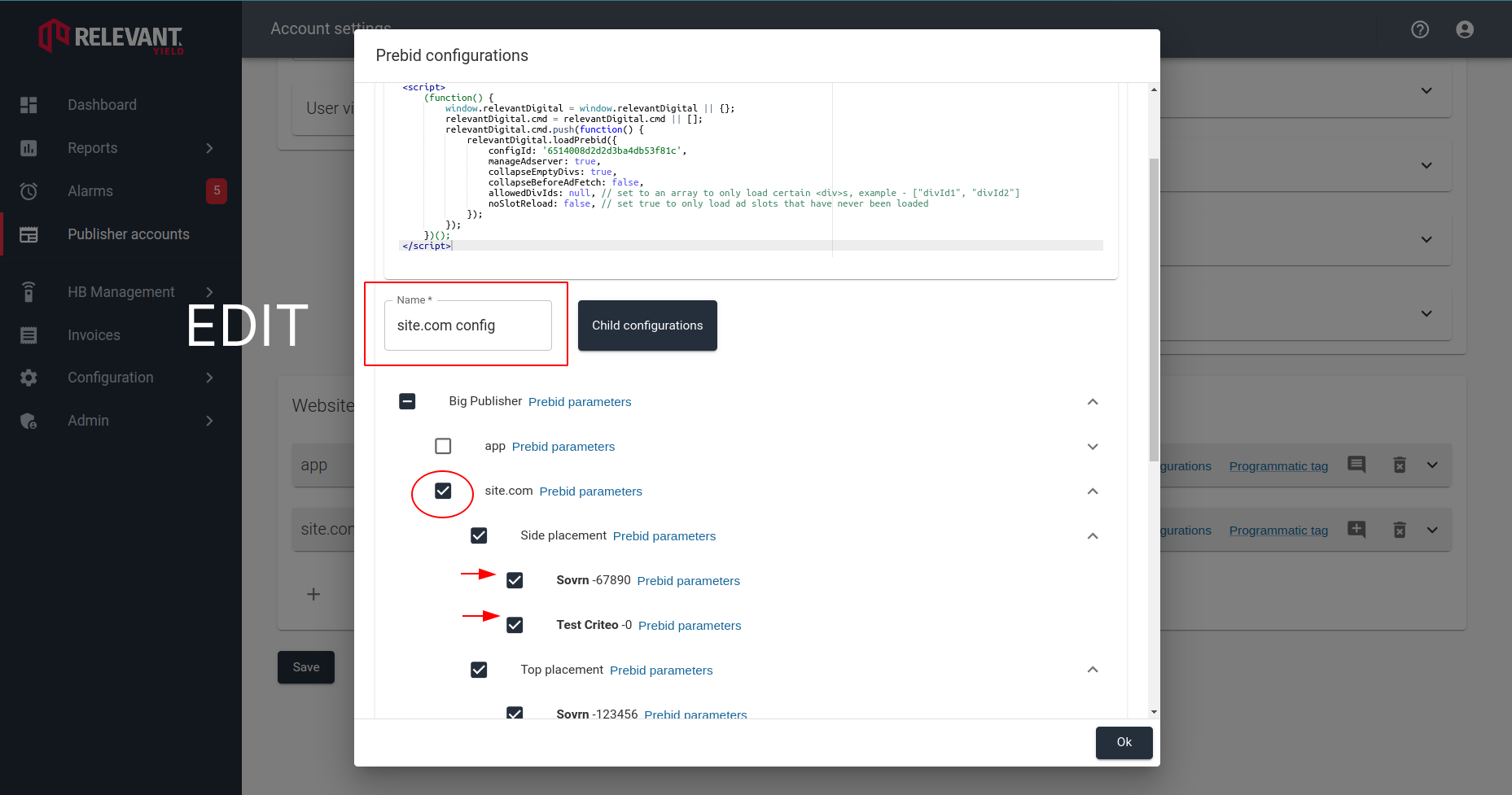Create or Edit Prebid configuration
Prebid configuration holds your "prebid.js" script and the optimizations you create(d) in Relevant Yield. Including the hierarchy of your "Prebid parameters" ( site /placement / SSP )
1. Where can I create/edit Prebid configurations?
Prebid configuration be be created/edited on the website level in your publishers account. Navigate to desired site and open "Prebid configurations". If no configurations exists simply press the "plus" button and name your configuration accordingly.
Publisher accounts > edit account > site/app Prebid Configurations
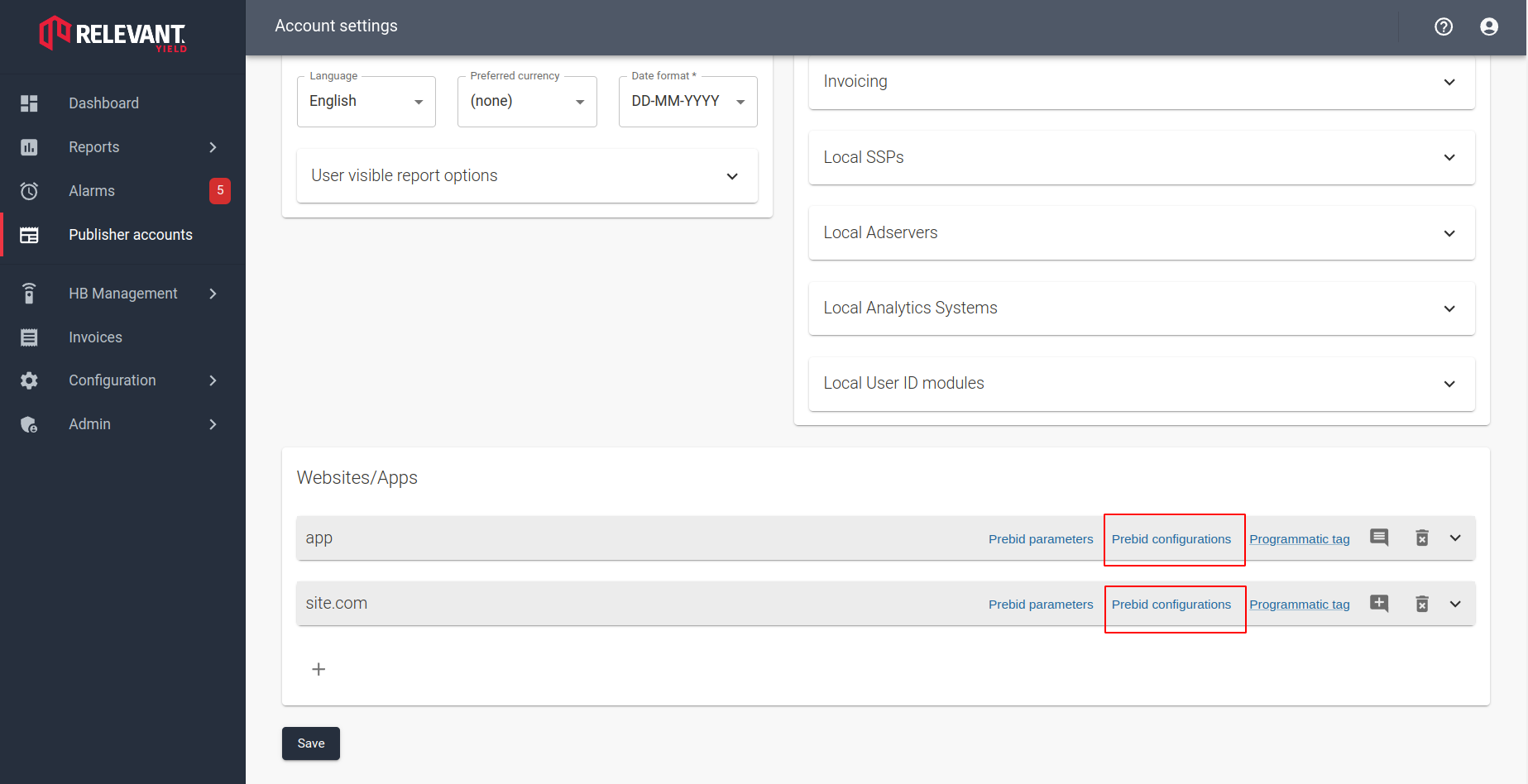
2. How to create/edit Prebid configurations?
Open Prebid configurations and create a new one.
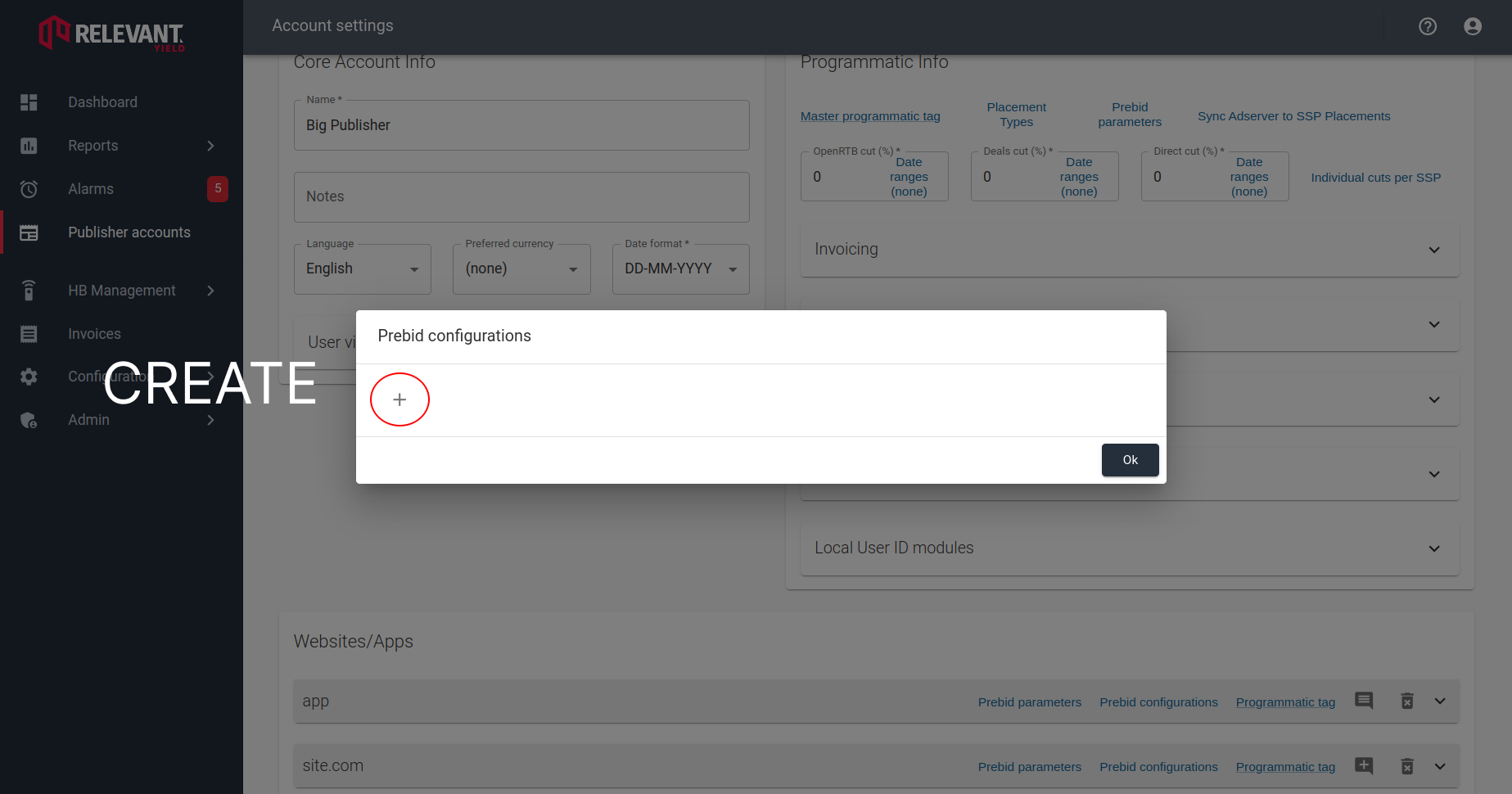
Or edit your configuration.
You can
- exclude/include certain placements from participating in the auction
- disable SSPs just on that site or just on that placement
- add any additional prebid parameter
3. Save
Don't forget to save your changes. Now all your changes will be included/excluded.
You can copy the Relevant Yield wrapper that is created within the configuration and adjust it so it is compatible with your site. If you have any questions do not hesitate to contact your account manager or support.
4. Create child configurations
For testing purposes you can create child configurations withing your main configuration and optimize your header bidding further. Read more about multivariate testing in RY HERE.
5. Mobile Prebid Configurations
For mobile configurations you will first navigate to your app level "Prebid Configurations" and enable "mobile mobile" settings on placement level as show on the bottom two images.
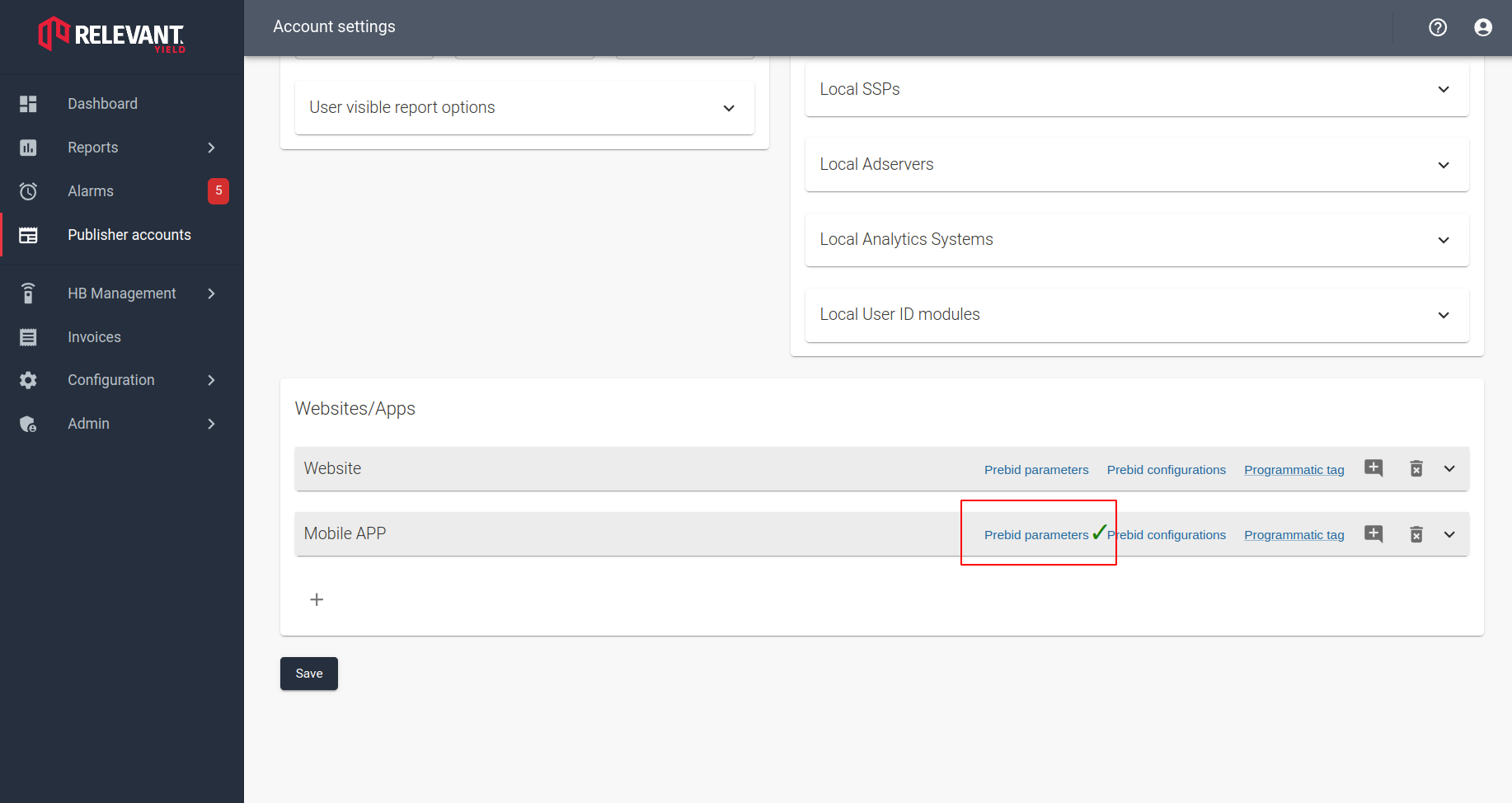
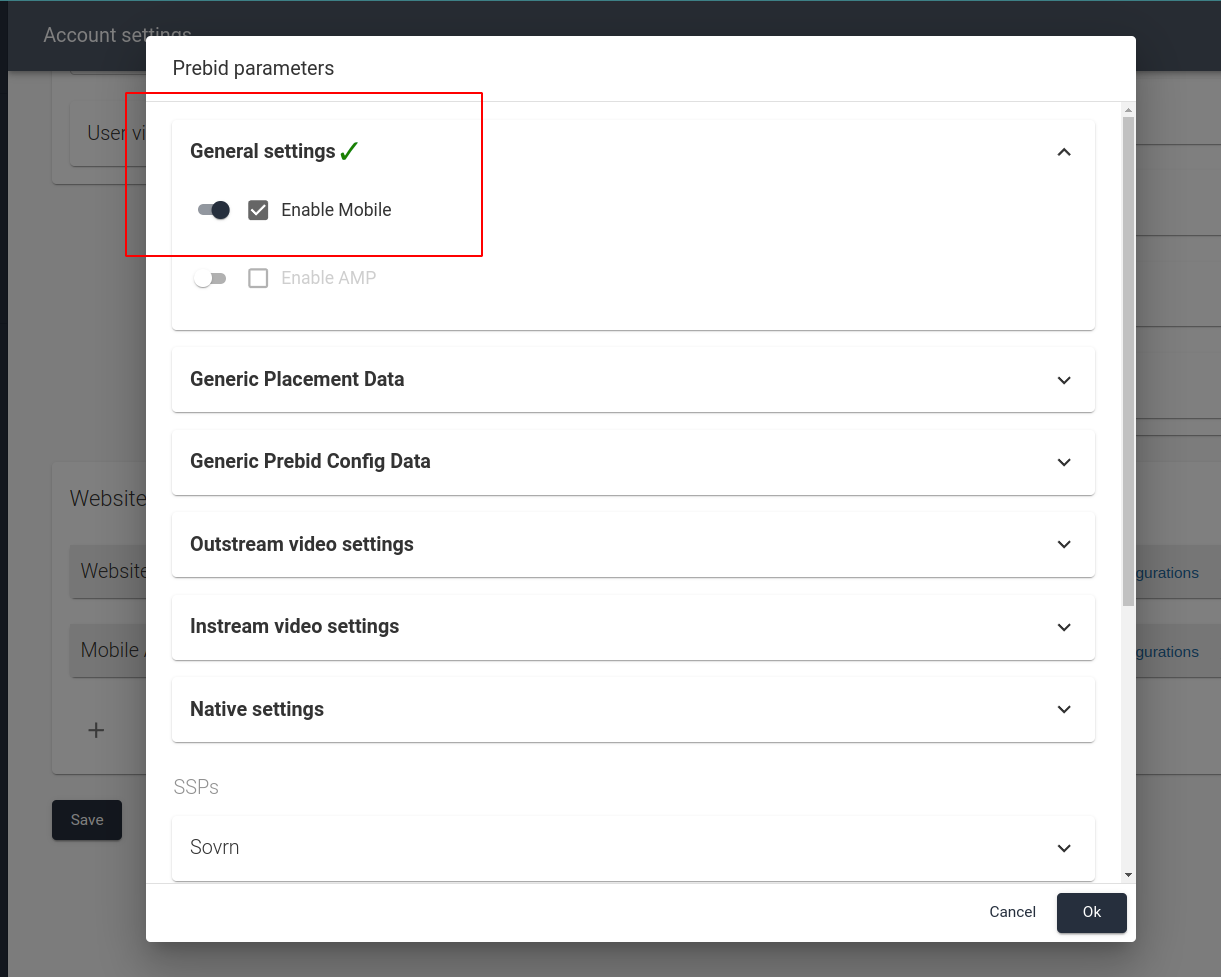
5.1. Retrieve Prebid mobile IDs
In the Prebid Mobile setup you can copy you placement IDs
- Prebid server account ID
- AdUnit Config ID