Date-based event notifications in HB Analytics
The Date-based event notification is a great way to share information in your company, and makes sure that everyone is aware of significant events that has occurred!
The Date-based event notifications can be added in 2 ways. Either you add your notification under Configurations -> Events:
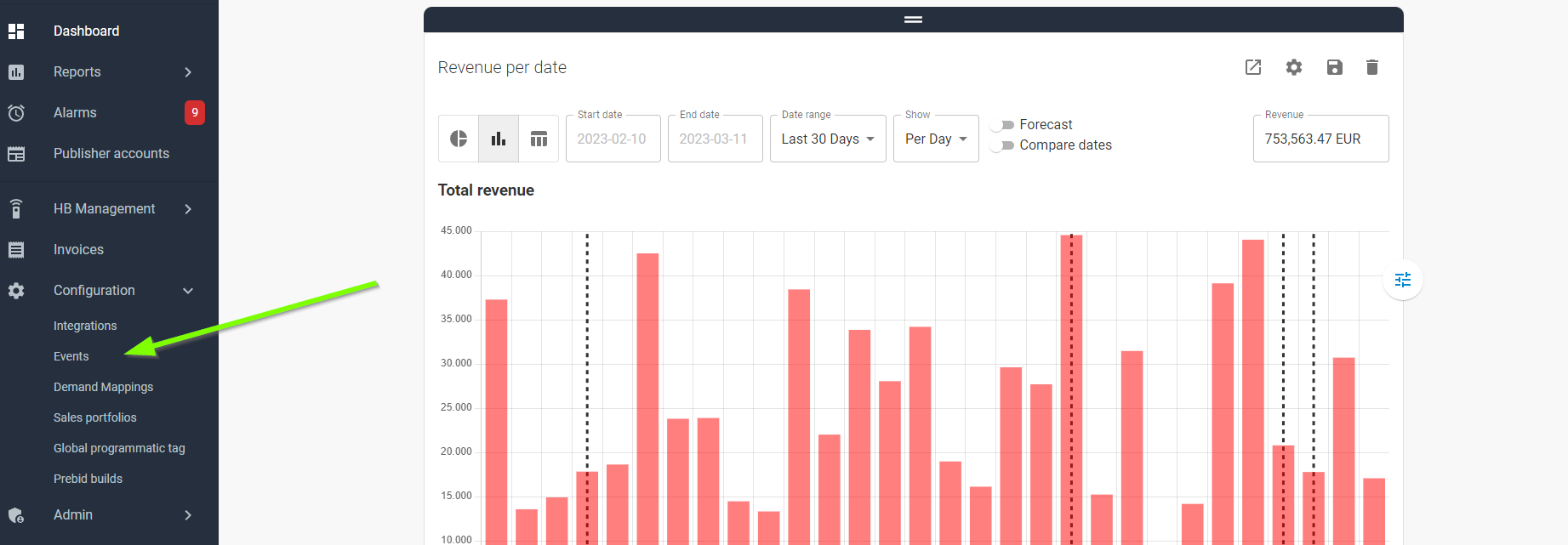
or you do it straight in the graph by pressing the
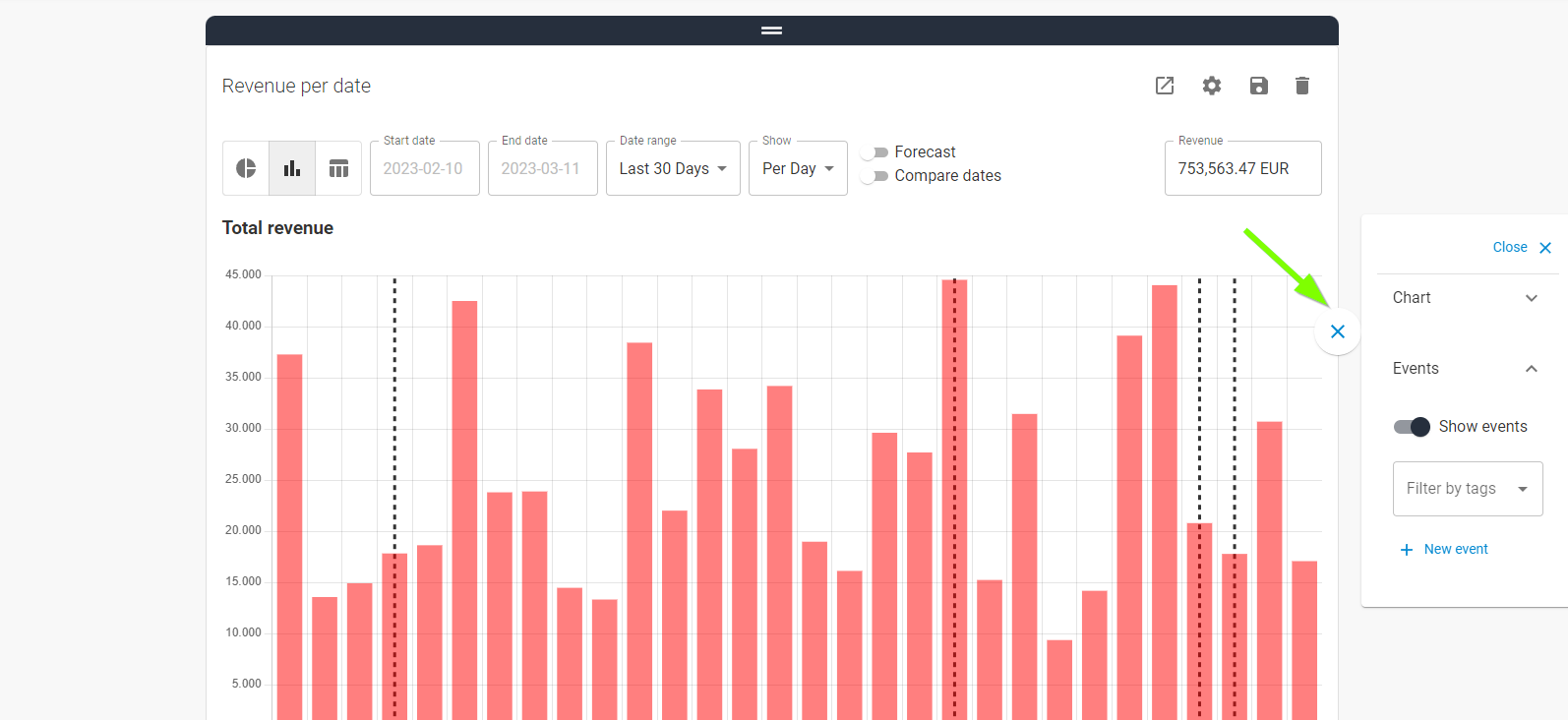
We will focus on the option for Configuration -> Events, as also include a general Events overview; but new Events can be created in both places.
When pressing the Event in the Configuration menu, you enter the Events Overview Area, where you can set up new Events, or edit existing:
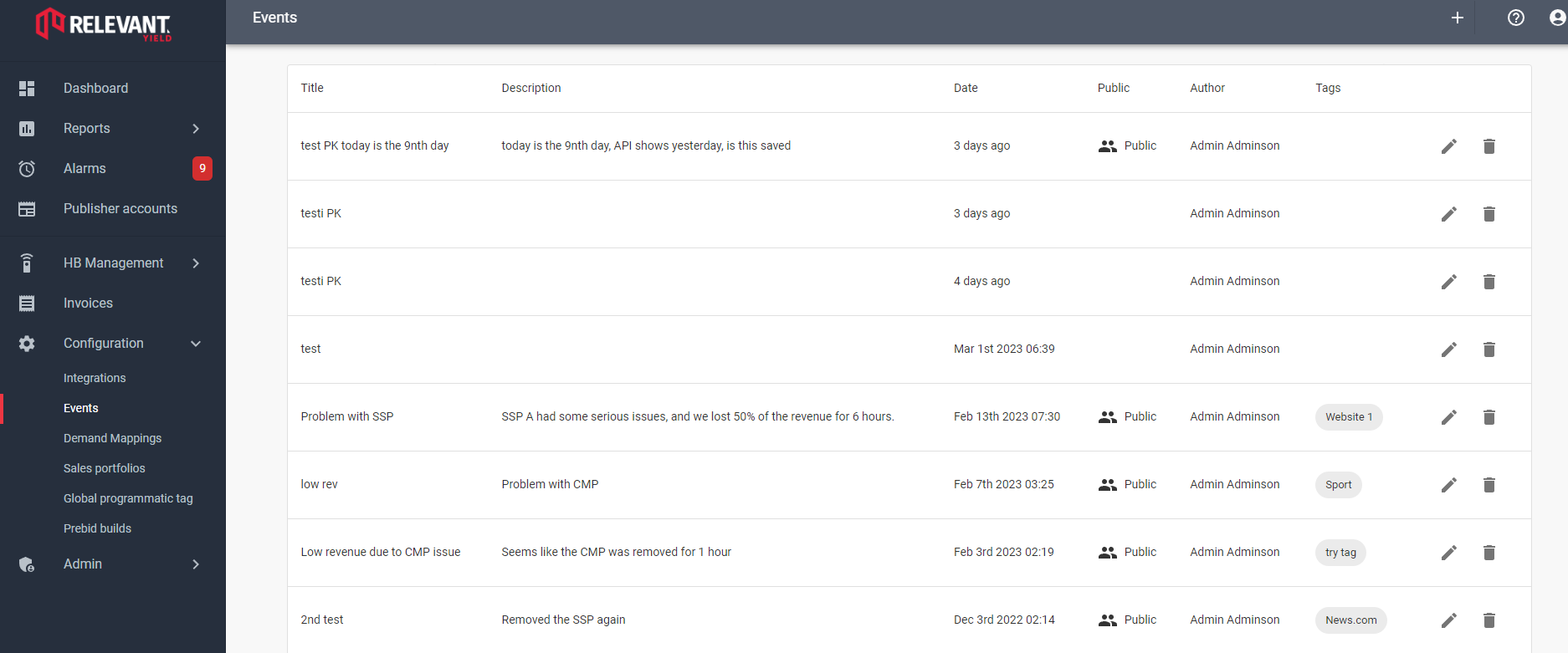
When Adding a new event, you give it a name, that will show when hovering the line in the graph, and a more detailed description. The Event dates identify when the Event occurred, and the events are listed in the order the events happened, with the latest event on top.
You can also select if the event should be Public (visible for other Admin users), and if the event should be tagged (adding a tag makes it easier to filter out particular events in the graph).
Once created the Event will show up in the graphs, if turned on the the graph options, and if it is not filtered out based on it's Tag.
