Configuration Logging and Reporting in Your Ad Server
With the configuration logging activated, you will be able to see how your configurations are performing on the adserver level - which means that you can follow your optimisation through the full funnel.
Enablement:
- Add API credentials for your ad server. (If you are already utilising our Ad Revenue Insights module, this is most likely already added.)
- Activate the option to log the configuration ID and Names as Keywords; by going into Configurations - Global programmatic tag:
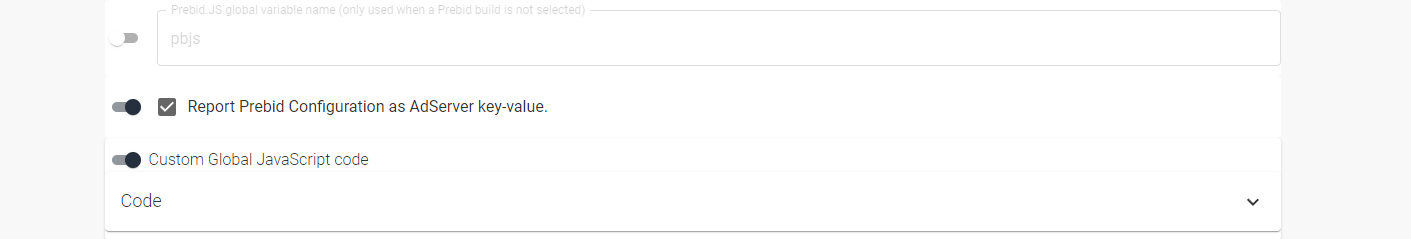
Once this is enabled, we will start sending the configuration IDs and Names as Keywords to your ad server, which means that you can see how well a configuration is performing in the ad server, giving you a better holistic understanding of your optimisations.
If you do not want to use the default Keyword names we use for this, you can change it to your preferred keywords, by going into Configuration - Integrations, selecting your ad server and adding your own custom values:
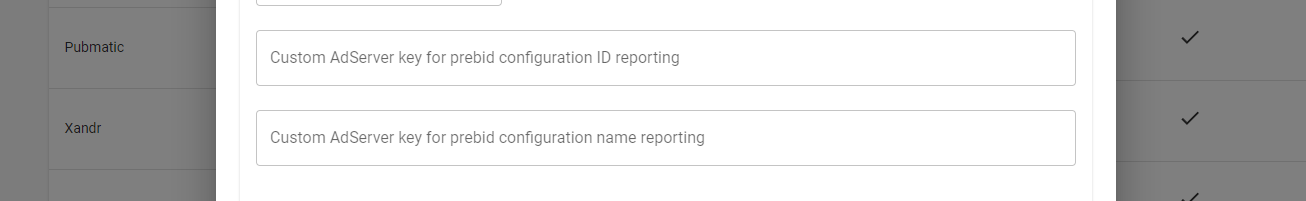
Multivariate testing:
This also works for child configurations, so when creating child configurations during a multivariate test, these configurations will automatically also be sent to the ad server, so you have a more complete understanding of how your new configurations perform in relation to each other and the test you are performing.
This is important because you don't want to end up "losing" the optimisation done in Prebid, in your ad server; you want your optimisation to stick through the full funnel of demand.
Reporting on the Ad server Configuration data
The revenue data for the configuration (based on the keywords used) will be reimported automatically from the Adserver once every day (1-day delay), and we place the data in the HB Analytical Historical reports:
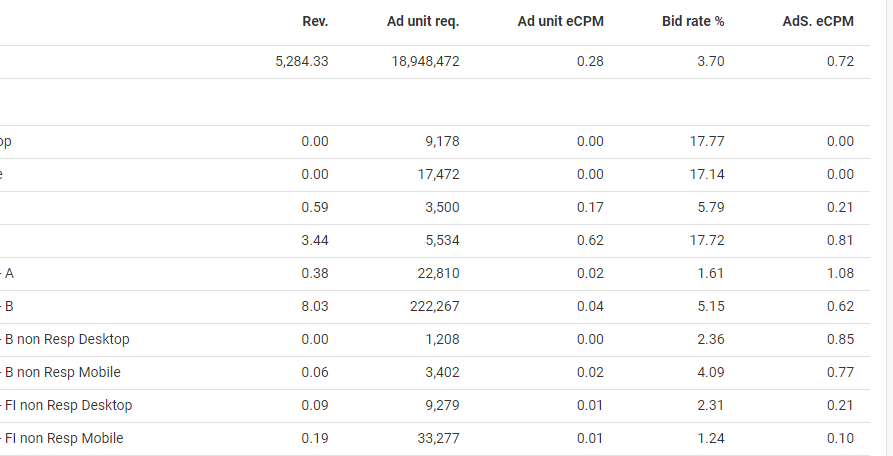
In the HB historical you can then get an overview and compare how the configuration is performing both in your Prebid and your Adserver environment on a day-to-day granularity level.
We have also added a few new metrics, based on what is available from your ad server, but please notice that the reporting data is slightly different depending on which Adserver you are using. We currently support:
- Google Ad Manager:
- Equativ:
The reason for this is simply that different Ad servers choose to present data differently in their API reporting options.
- Ad Server revenue: The revenue reported back (per configuration) from the Adserver. This revenue unfortunately might differ slightly depending on the Adserver you are using, so here is a description:
- For GAM: Revenue generated both from the prebid line items, and revenue coming from any other source in the ad server (that has the configurational keyword). Please notice that when using this metric, you should not add the "normal" revenue values, as they are roughly counted through the Prebid line-items revenue.
- For Equativ: Only revenue that is generated from the Adserver (no prebid revenue), so in order to understand the full revenue value, you should add the "normal" revenue values also. - AdServer impressions: The number of impressions that were sold in total on a specific configurational keyword.
- AdServer requests: The number of requests to the ad server on any particular configurational Keyword.
- AdServer eCPM: The calculated value of the Adserver revenue/Adserver requests *1000. This is a good value for determining the efficiency of the configuration, but please notice to factor in how the revenue is treated slightly differently depending on which ad server is used; especially if Prebid revenues are counted in this value or now.
Please notice that these metrics will ONLY be available if you have activated the configuration logging, and the system has imported the first set of data.
Tips and tricks on how to evaluate the data:
- For GAM: it is best to look at the Adserver revenue and the Aserver eCPM, in order to compare if a configuration has been performing well or not. Please notice that the Prebid numbers will not be perfect, as this is based on the GAM line items, and therefore be subject to the granularity levels used by these line items. So it might be good to look at the Prebid data as well; but you cannot just add it into the mix, as revenues would then be counted double for GAM.
- For Equativ: For Equativ it is best to look at the "Revenue" level and the "Ad unit eCPM", and then add/compare it to the Adserver revenue and the Adserver eCPM metrics. There is no "double counting" in Equativ (due to line items), so revenues can actually be added for a total; and the eCPMs can be used for comparing efficiencies.
