The CSV export is a nice and easy way to build and schedule specific reports to deliver the data you specify in your reports
1. Building the report with the data you would like to export
You just build your report as you would any other report, and save it in the system:
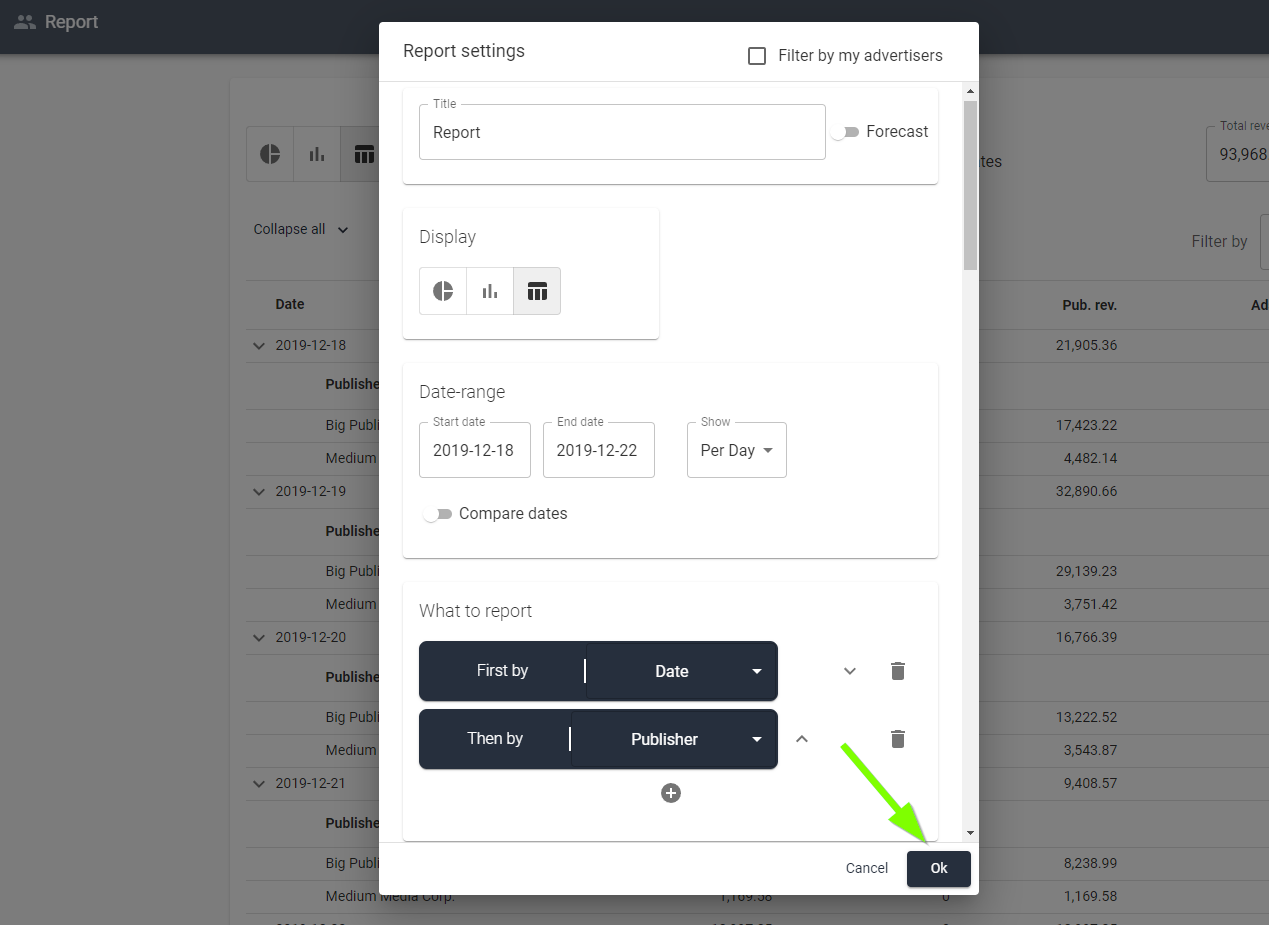
Once saved through the Save button, you can choose how to export the data:
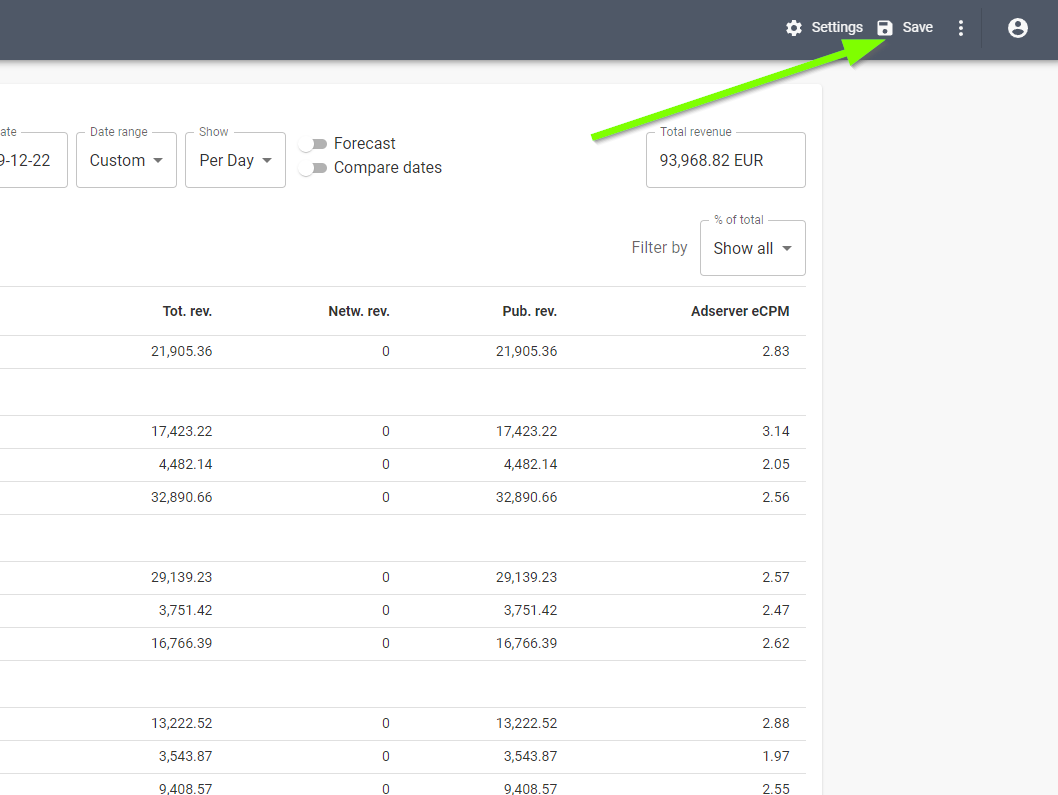
2. Choose your export preference:
You can either export the reporting data manually, by pressing the .CSV button at the bottom:
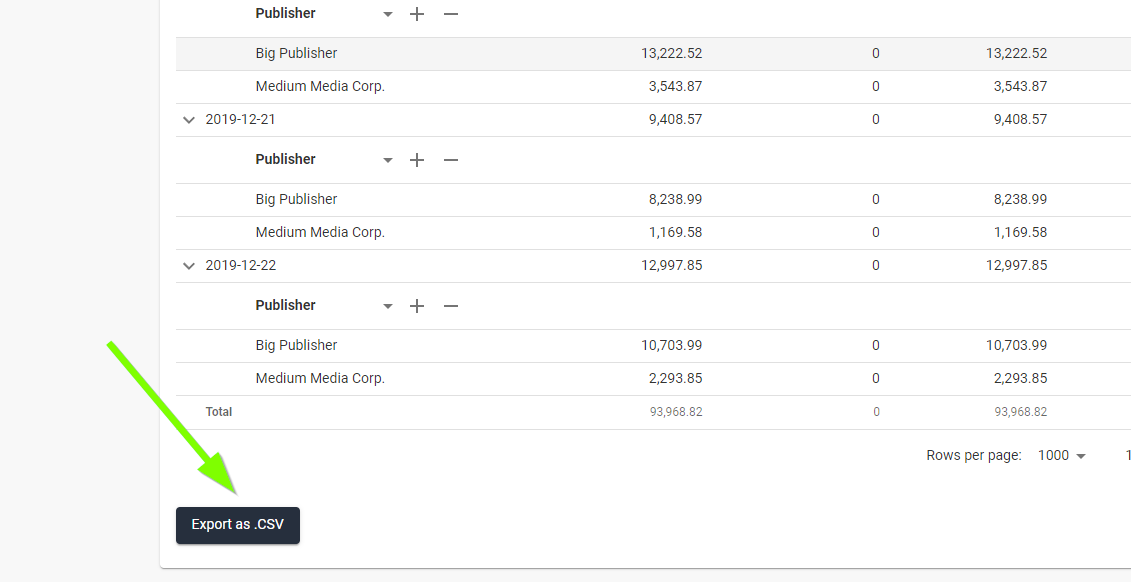
Or you can choose to set it up as a scheduled report by subscribing to it:
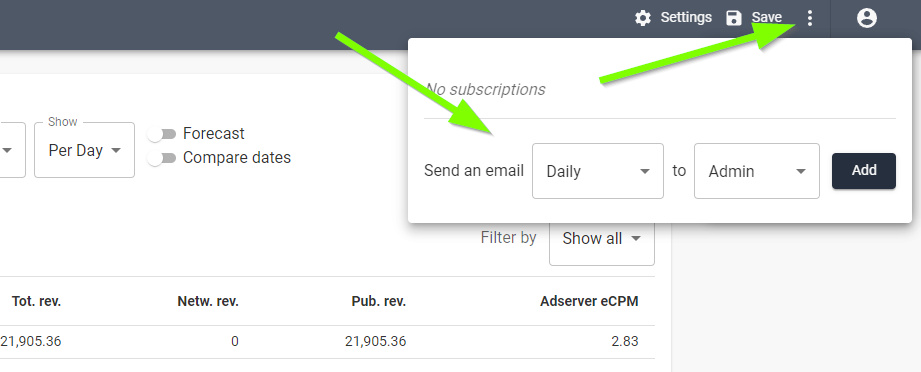
First select the 3 "Options" Dots, and then select "Subscribe", and then set when you would like to recive the report.
Please notice that you also need to save the report, after setting up the subscription - otherwise the subscriptions will not be saved.
The .CSV will not be sent to the email that you use for your own user. If you would like to ahve it sent to another Email, feel free to add a new Admin user, with the new email, and then select to send the report to that user instead.
