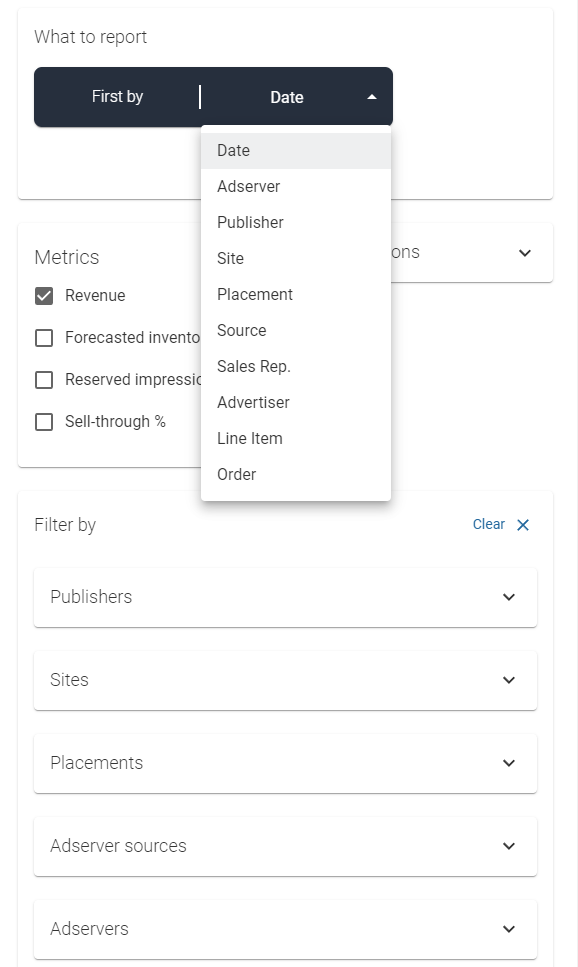Forecast Dimensions and Metrics
This article highlights the dimensions and metrics available in the ad server forecast reports and dashboards.
Please note that forecasts are currently only available for GAM.
The following dimensions are available (they can also be used as filters):
- Date: Displays the dates, based on your selected date granularity.
- Ad Server: Shows the ad server from which the forecast data is collected.
- Publisher: Shows the publisher to which the data is mapped in Relevant Yield.
- Site: Shows the site to which the data is mapped in Relevant Yield.
- Placement: Shows the placement to which the data is mapped in Relevant Yield.
- Source: Shows the source to which the data is mapped in Relevant Yield.
- Sales Rep.: Shows the forecast based on the advertisers mapped to a particular sales representative in Relevant Yield.
- Advertiser: Shows the forecast per advertiser in Relevant Yield.
- Line Item: Shows the forecast per line item.
- Order: Shows the forecast per order.
The following metrics are available:
- Revenue: The forecasted revenue from the ad server (please note that only direct and guaranteed deals are considered).
- Forecasted Inventory: The expected inventory in the ad server.
- Reserved Impressions: The currently reserved impressions, based on the latest import of forecasting data.
- Sell-through %: The sell-out rate, expressed as a percentage of inventory versus reserved impressions.