Forecast Reporting and Dashboards
In this section, we describe forecast reports, including their functionality, underlying data sources, and important do’s and don’ts.
What is the forecast report?
The forecast report can be used to get an overview of the sell-out rate on your websites. It is intended to give the user a broad perspective on how much inventory remains and whether target sell-out rates are being achieved.
The forecast report can be added as a regular report, as a dashboard, or even used as an alarm.
Please note that the forecast report is not activated by default, but you can always ask our support team for help, or enable it yourself by following the steps below.
Activating the forecast report
You activate the forecast report by enabling the import of ad server forecasting data and then saving.
This function can be found at: Configuration -> Integration. Press Edit on the "GoogleAdX" type SSP in the column of your existing SSPs: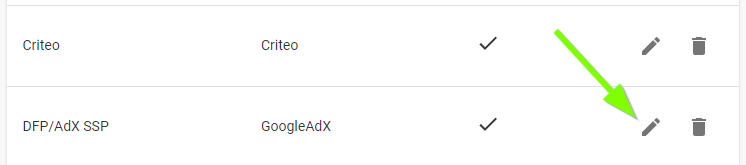
Then locate the Settings for ad server forecast data import section. Check the box to enable the import and save the data.

Please note that the first import of forecast data is done with the normal data population the following day. If you need to have the data earlier, you will need to trigger a manual import by pressing Edit again on your "GoogleAdX" SSP, and then pressing Import data manually for a maximum of 90 days
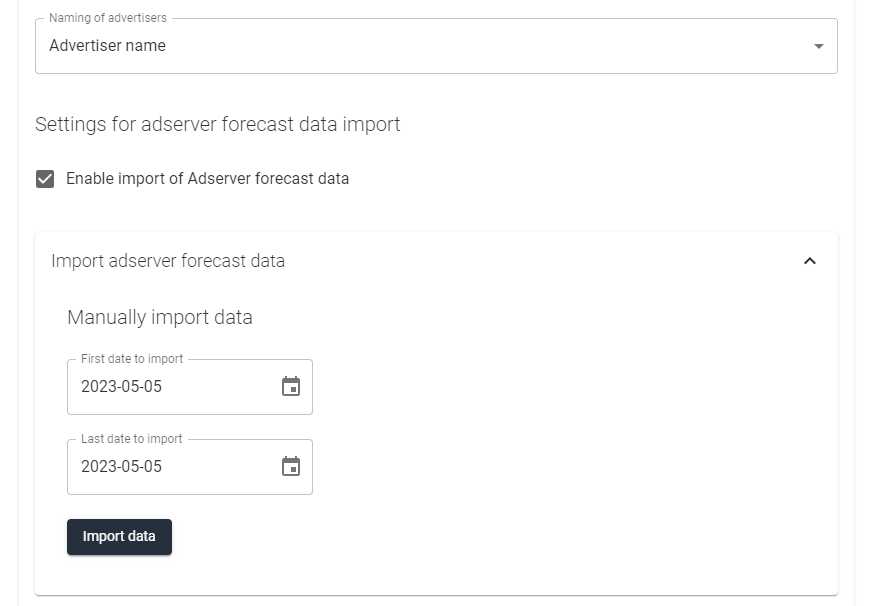
Setting up the forecast report
If you would like to set up a forecast report, simply select the API Adserver Forecast type report (or dashboard):

How we collect and use the data
The forecast report and dashboard are based on ad server data collected from the ad server APIs. We collect this data once a day during our normal import cycle, so it is important to understand that the data visible in Relevant Yield might differ slightly from the current data in your ad server during the day.
One thing to consider is that the forecast report reflects reserved impressions, so OpenRTB and non-guaranteed deals are not included. This means that the forecast report should be considered as the "minimum currently sold", as OpenRTB and non-guaranteed deals are likely to be added on top of this data.
What can be reported on
Below is a screenshot of all available dimensions and metrics in the forecast reports. More about the different API forecast report dimensions and metrics can be found here.

Limitations
Please note that the forecast report currently works only for accounts that do not use custom targeting keys.
