Overview of setting up HB Analytics
Integration of the HB Analytics
You’ll see a Programmatic tag link for each site in the Publisher account page when you choose to edit a publisher: "Programmatic tag"
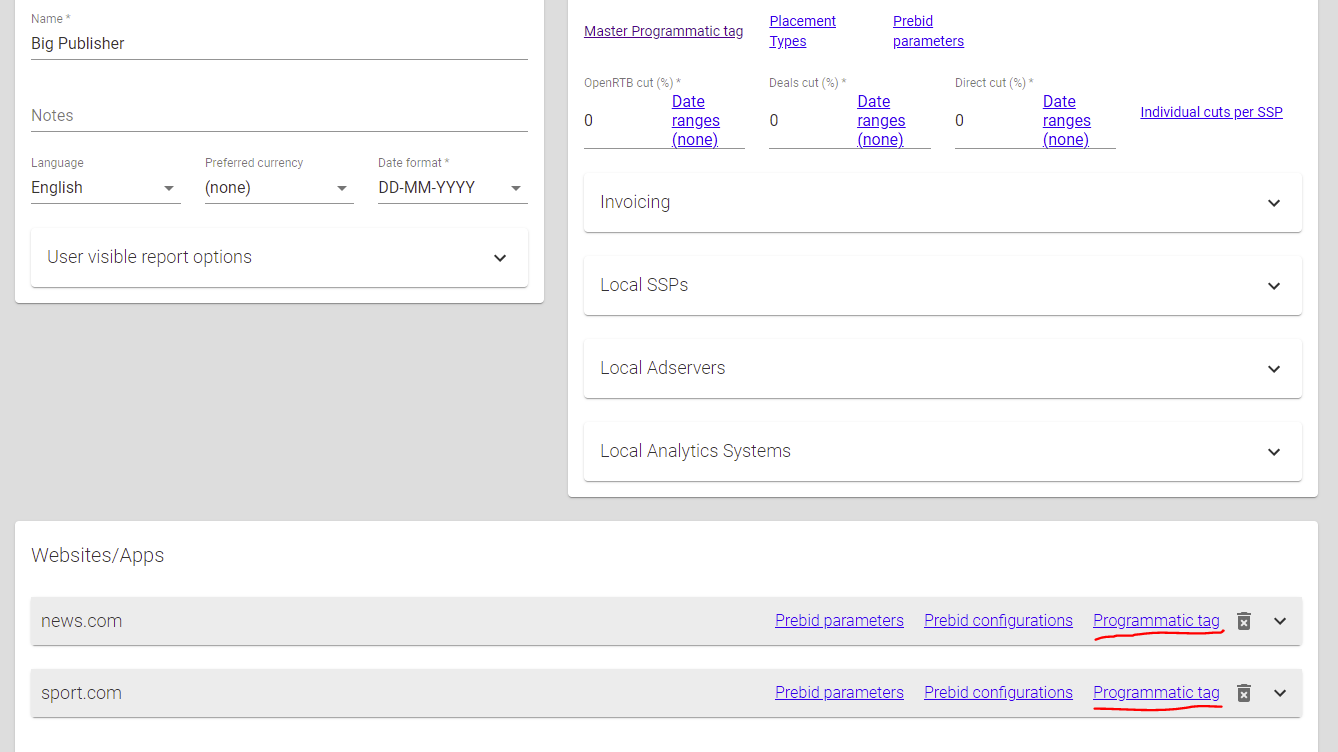
In the top of the tag page you’ll see the script you should put on the site:
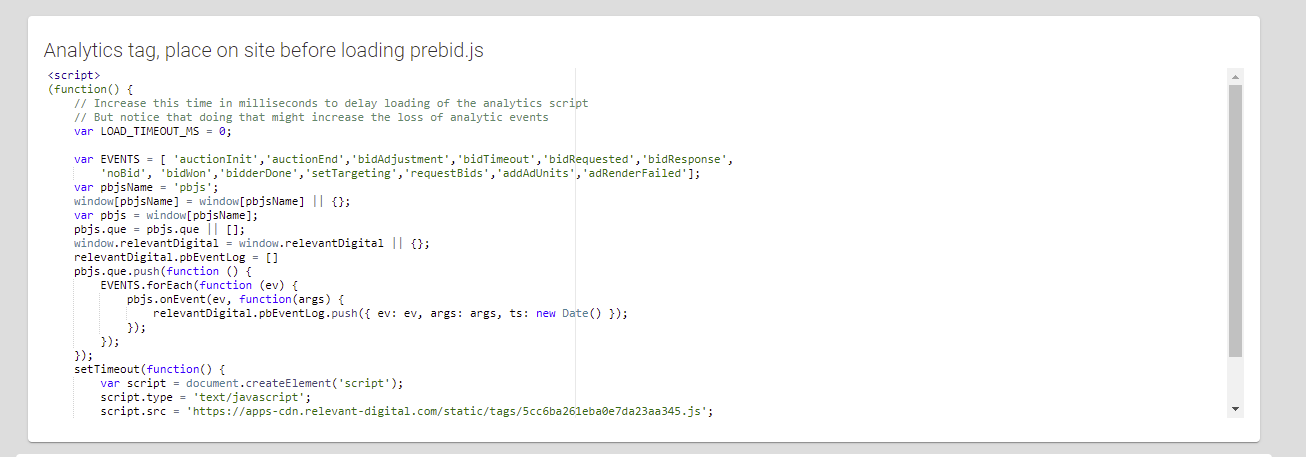 IMPORTANT: You must place the tag before any other calls to Prebid.js, and that includes any other call to pbjs.queue.push().
IMPORTANT: You must place the tag before any other calls to Prebid.js, and that includes any other call to pbjs.queue.push().
The loading of the actual HBA script (hosted by Relevant) can however be delayed any amount of time. In the tag this is controlled by the LOAD_TIMEOUT_MS variable at the top.
Delaying the load will naturally increase the % of traffic/revenue/events that will be missed. The HBA script is designed to be light on resources. But if you’re concerned about your page load time and accept that a certain % of traffic will be missing in the report you can e.g. set it to 3000 for a 3 second delay.
A real world example that we’ve observed for a specific site was that a 10 second delay lost ~35% of the traffic/revenue in the reports. But this varies obviously for different sites depending on the average time users spend on each page.
Delaying the load might be desirable during initial testing of HBA.
That is it!
Please notice that it is important to use unique scripts per website. We recommend that you take a look at HB Analytics: Adding Custom Parameters in the help section if you need to build a higher granularity or log special parameters.
