Lazy loading with GAM
In this section we will walk you through Google Ad Manager lazy loading settings in HB Manager
Google AdManager lazy load
In addition to our own lazy load function, we have added support for the more standardized, GAM's lazy load.
You can find the setting by going under the wanted Publisher account, and selecting the Prebid Parameters next to the website where you want to enable the GAM lazy load. Find the section for Generic Prebid Config Data and enable GAM Lazy Load Settings.
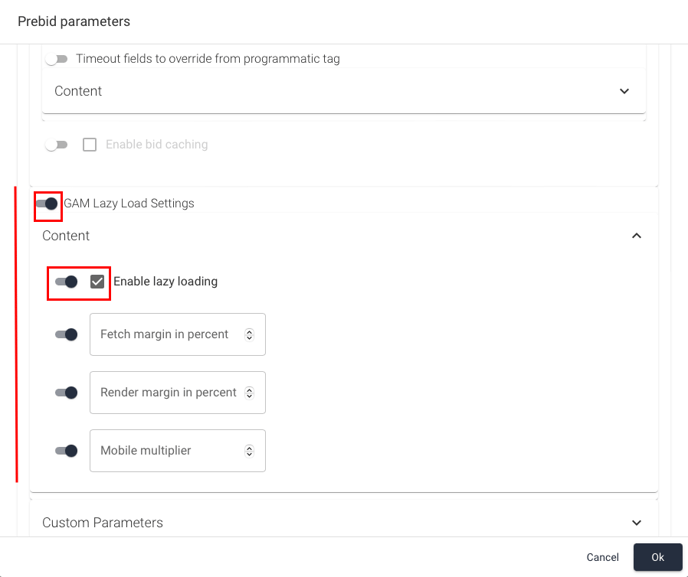
Google's lazy load operates on viewport values. The fetch margin allows you to adjust the value for how many viewports before the ad slot the ads should be fetched. Under render margin, you can adjust the value for how many viewports before the ad slot the ad should be rendered.
NOTE: Whereas with our lazy load function you can adjust the lazy load per placement, GAM's lazy loading applies only on a site level and should be adjusted under the site level parameters. However, you can utilise both technologies side-by-side if needed because Yield's native lazy load overrides GAM's lazy load.
