Manage Prebid settings with Prebid Parameters
In HB Manager you can decide if you want to run Prebid settings on global level (affecting all of your placements) , publisher level (affecting Publisher's placements) or if you'd like to have different settings for each placement.
This is so that it is as easy as possible for you to create cross Publisher/site setups of your most common placements, but at the same time give you the opportunity to really dig in and granularize your prebid setups exactly as you want to.
The 3 main levels the HB Manager works with are:
- The Global level: This is intended for your most common Prebid parameters (as well as Placement types) that will be used across your entire Publisher/website network.
- The Publisher level: If you prefer to override your Global Prebid parameters or simply add additional ones for a particular Publisher, you can do so in the Publisher account. This will then be available to all the Websites in that particular Publisher account.
- The Website Level: You can override your Global Prebid Parameters or your Publisher account Prebid parameters in the site level. You can even create multiple "Section" or "Placement" instances per website. This enables you to have a completely different Prebid setup for a particular placement or section if needed.
Utilising these different levels or hierarchies can be very useful in situations where you want to run specific Bidder/SSP setups, have different adservers involved or when you want to run Prebid setups based on specific media types. For instance, a different Prebid setup for your Video Bidders/SSPs can be maintained this way. In fact you could create a unique Prebid setup for each placement on each webpage/article. However, we certainly don't recommend you to do it!
Setting up your Global Prebid Parameters
You don't have to add any Prebid paramters unless you want/need to. There are cases where certain Bidders require you to end in additional information but we will always help you with this during the Onboarding phase. If you are uncertain, feel free to reach out to our support. Please notice that if you select to add a Prebid parameter to a particular placement, it will only apply to that particular placement.
How to add a Global Prebid Parameter
1. Navigate to HB Management -> Global HB Management
2. Click the Prebid parameters button in the HB management
This will bring you to these options:
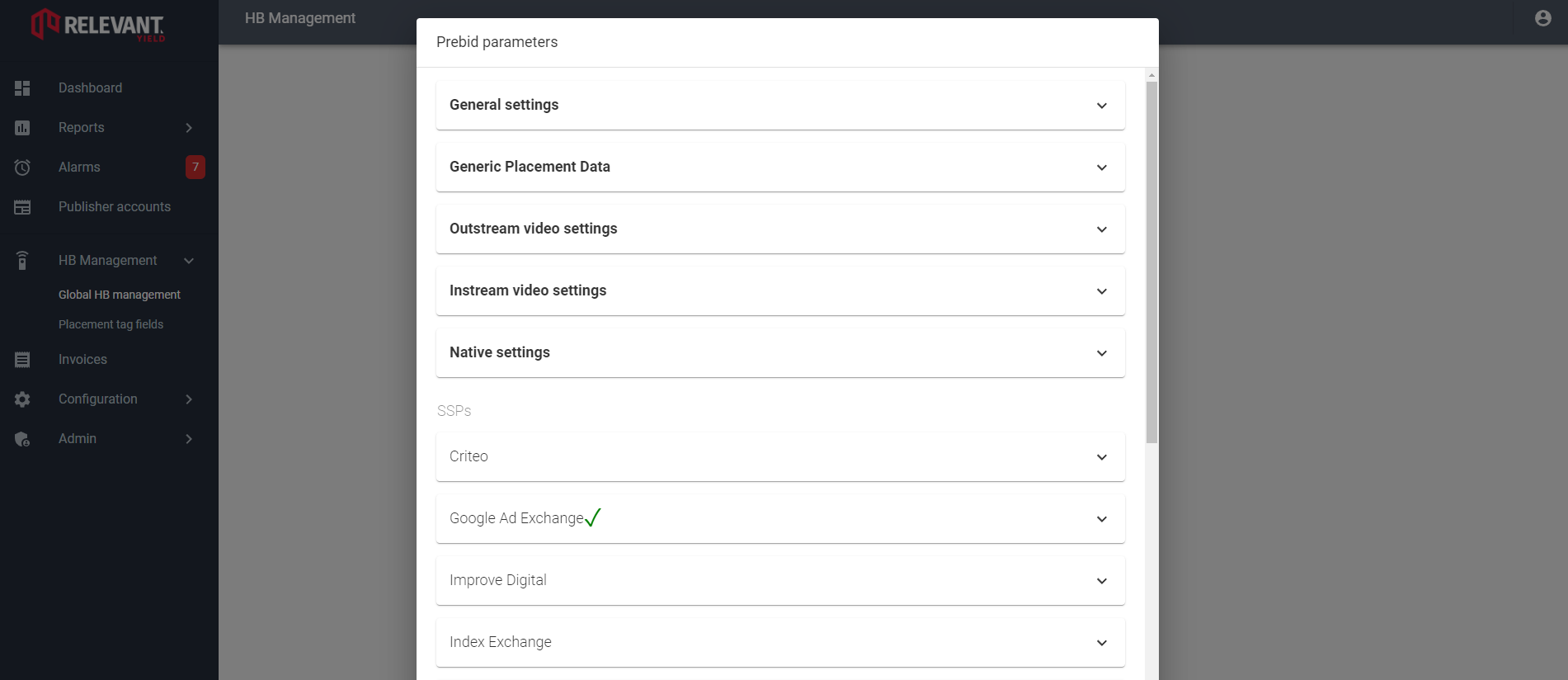
Here you can add parameters that will apply to all your Prebid setups unless you override them on a lower level. It is useful if you plan to use the same Prebid parameters everywhere.
The Generic placement data (in the above screenshot) will give you the option to add generic data for your placements, for example, borders or other custom parameters. This is also where you would activate Prebid server, so you can call both Client-side and Server-side.
