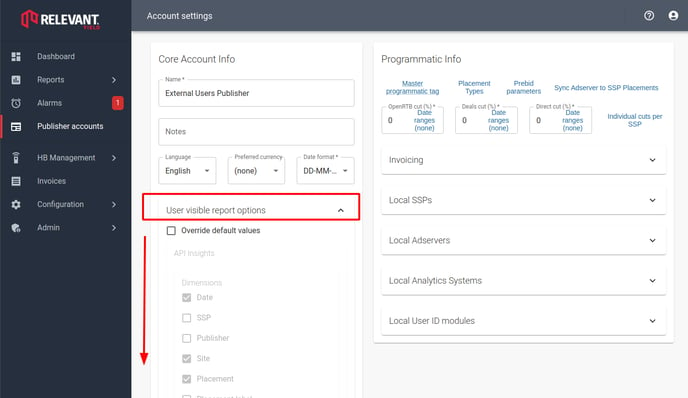Publisher Users
An overview of the Publisher user role, outlining how to create external users, manage their access, and customise their reporting capabilities.
Publisher User Role
The Publisher role is designed for creating external users. These users are associated with a particular "Publisher" and, by default, have access only to that "Publisher." However, one or more users can also be granted additional access beyond the "Publisher" for which they were created.
The primary purpose of the external user role is to provide access to a specific set of websites, allowing users to monitor website performance. External users are limited to non-setup-related tasks, but they can create their own dashboards and pull reports.
Please note that external publisher role users have access to fewer dimensions and metrics for reporting, in order to keep things as simple as possible. Admin users can regulate access to dimensions and metrics by editing the publisher users.
1. Assigning Publisher Role
Once you have created a Publisher in the Publisher Accounts section, simply click the User Icon to begin creating and editing users for those publisher accounts.
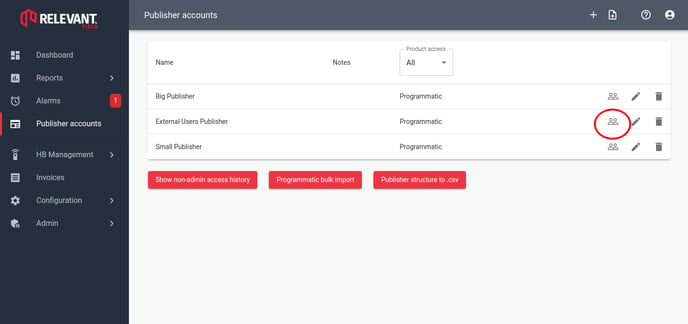
2. Send Publisher User Credentials
Users and passwords can be managed through the system, and new passwords can be generated if a user loses theirs.
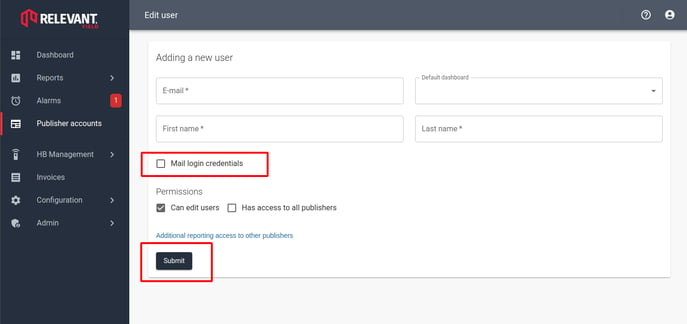
3. Limit Publisher User Dimensions and Metrics in Reports
You can decide what publisher users can report on by selecting the 'Override Default Values' option and choosing your preferred values.