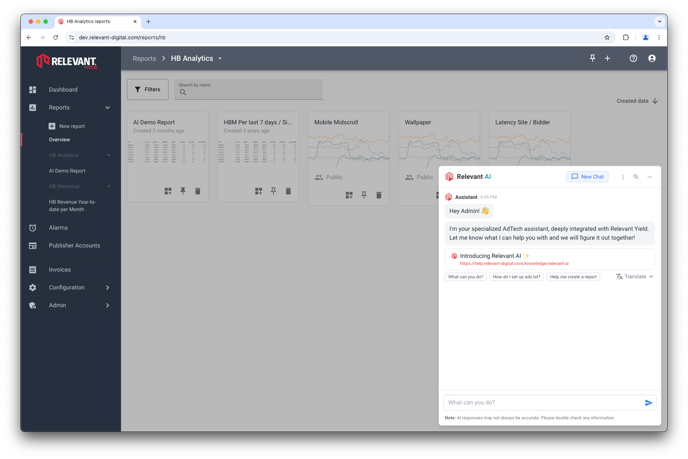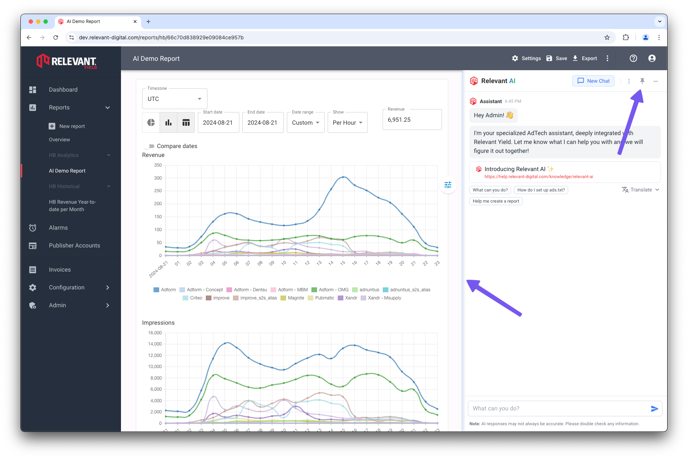An Introduction to Relevant AI
Relevant AI is your dedicated AdTech assistant, seamlessly integrated with the Relevant Yield platform to enhance your programmatic advertising workflow.
Relevant AI is currently in the testing phase and will undergo ongoing updates and enhancements. If you notice any unusual behavior or have feedback to share, please don't hesitate to get in touch!
Getting to Know Relevant AI
Relevant AI is a built-in support feature within the Relevant Yield platform, designed to assist with tasks related to programmatic advertising. It combines knowledge of the platform with practical AdTech expertise to help streamline daily operations.
You can use Relevant AI to support activities such as analysing campaign performance, troubleshooting header bidding configurations, or identifying opportunities to improve revenue. It is intended to provide quick, useful guidance within your existing workflow.
Please note that the Relevant AI Assistant is available to Admin users only.

Core Capabilities
Data Analysis and Reporting
Relevant AI helps you interpret your advertising data more effectively. It can generate complex reports, analyse performance metrics, and highlight key trends. For example, you might ask, “Show me the top-performing placements from last month” or “Compare revenue between Q1 and Q2.”
Real-time Problem Solving
If you run into technical issues or have questions about specific features, Relevant AI can offer immediate support. It draws from detailed documentation covering both the Relevant Yield platform and Prebid.js, and can assist with tasks such as configuring ads.txt or setting up header bidding.
Performance Optimization
Relevant AI can analyse your setup and performance data to suggest practical improvements. It may help identify underperforming placements, detect unusual revenue patterns, and support informed, data-driven decisions.
Multilingual Support
Relevant AI supports multiple languages and can respond in your preferred language. It maintains accuracy in AdTech terminology, ensuring clear and effective communication across language preferences.
Practical Applications
Quick Insights
Ask for immediate data highlights such as:
- "What's our best-performing ad size?"
- "Which devices are generating the most revenue?"
- "Show me the top 5 placements by revenue"
Report Generation
Generate customised reports to track performance over time:
- "Compare today's revenue with our weekly average"
- "Show me the revenue breakdown by SSP for the last quarter"
- "What's our average eCPM trend over the past month?"
Technical Guidance
Get step-by-step assistance with configuration tasks:
- "Guide me through setting up a new Prebid adapter"
- "Help me configure floor prices"
- "How do I implement lazy loading?"
Performance Analysis
Investigate recent changes or issues in performance:
- "Why did we see a drop in revenue yesterday?"
- "Which placements should we optimize first?"
- "Why is our fill rate dropping?"
- "Check if we have any timeout issues in our header bidding setup"
Optimization Opportunities
Identify areas for improvement to maximise results:
- "Identify placements with declining performance"
- "Find SSPs with high timeout rates"
- "Show me opportunities to increase fill rate"
Getting Started
To open and start using Relevant AI, click the button located in the bottom-right corner of the Relevant Yield platform. It is accessible from any page within the platform.
Note: During the testing phase, access to Relevant AI may be restricted until an administrator activates it for your account. If you're interested in exploring this feature, please reach out to your customer representative!
Simply type your question and press Send. Relevant AI will respond promptly and may offer suggestions to help you follow up or refine your request.
If you wish to start a new topic, you can clear the current conversation by clicking the New Chat button at the top. This is helpful when you want to begin a completely new query without carrying over the context from previous messages.
Pinning
When viewing a report, you may find it useful to pin the AI window to the side of the screen. To do this, click the Pin button in the top-right corner of the AI window. Once pinned, you can freely resize the window by dragging its edge to suit your workspace.

Best Practices
- Double-check responses, as they may not always be accurate
-
Be specific with timeframes when requesting data analysis
-
Provide context when asking technical questions
- Ask follow-up questions to dive deeper into any topic
- Use the suggested queries as inspiration for your own questions