Revshare Handling for SSPs and Publisher Accounts
To ensure accurate revenue reporting, it is important to enter the correct revshare numbers for SSPs and, if managing programmatic sales for publishers via Relevant Yield, to set up revshares in the Publisher accounts.
In order to ensure that revenue is displayed correctly in the reports, it is important to enter the correct revshare numbers for the SSPs. If you are using Relevant Yield as a Programmatic/Sales network, where you manage the programmatic sales for one or more publishers, it is also essential to set up the revshare in the Publisher accounts. In both cases, you can choose to set different values for different dates, so that if a contract is renegotiated, the numbers will be applied correctly for each relevant period.
Please note that the numbers set in the Publisher accounts are used to calculate the difference between the Publisher revenue and the Network revenue in your reports.
Revshares for SSPs
Revshares can be added in Global Settings > Programmatic Configurations, under each individual SSP you have added. There are options to enter numbers for:
-
OpenRTB
-
Deals
-
Direct Campaigns
If your SSP vendor provides your numbers with the revshare already deducted, you can leave these fields blank.
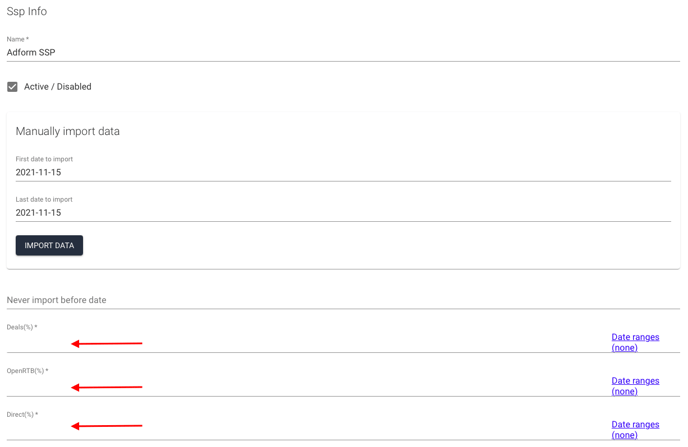
Revshares in Publisher Accounts
Revshares for Publishers are set under Publisher Accounts. Click the edit icon for the Publisher account you wish to add your shares to, and then enter them on the Programmatic Info screen:

You can set different values for:
-
OpenRTB
-
Deals
-
Direct Campaigns
Please note that once the values have been set, the revenue for external/Publisher users will reflect the amount after both SSP and Publisher revshares have been deducted.
