Setting up an ad server
How to setup a new ad server in Relevant Yield HB Manager
Some of the settings are related to Relevant Yield Ad Revenue Insights when editing an ad server in Relevant Yield. For example, having an active connection to your ad server (working credentials) is not required If you are using Relevant Yield HB Manager.
How to add a new ad server:
1. Configure settings for the ad server
To add a new adserver connection, go to Configuration -> Integrations and click "+ New Ad server". Some of the settings are adserver specific, but in most cases you need to add at least a network id / code.
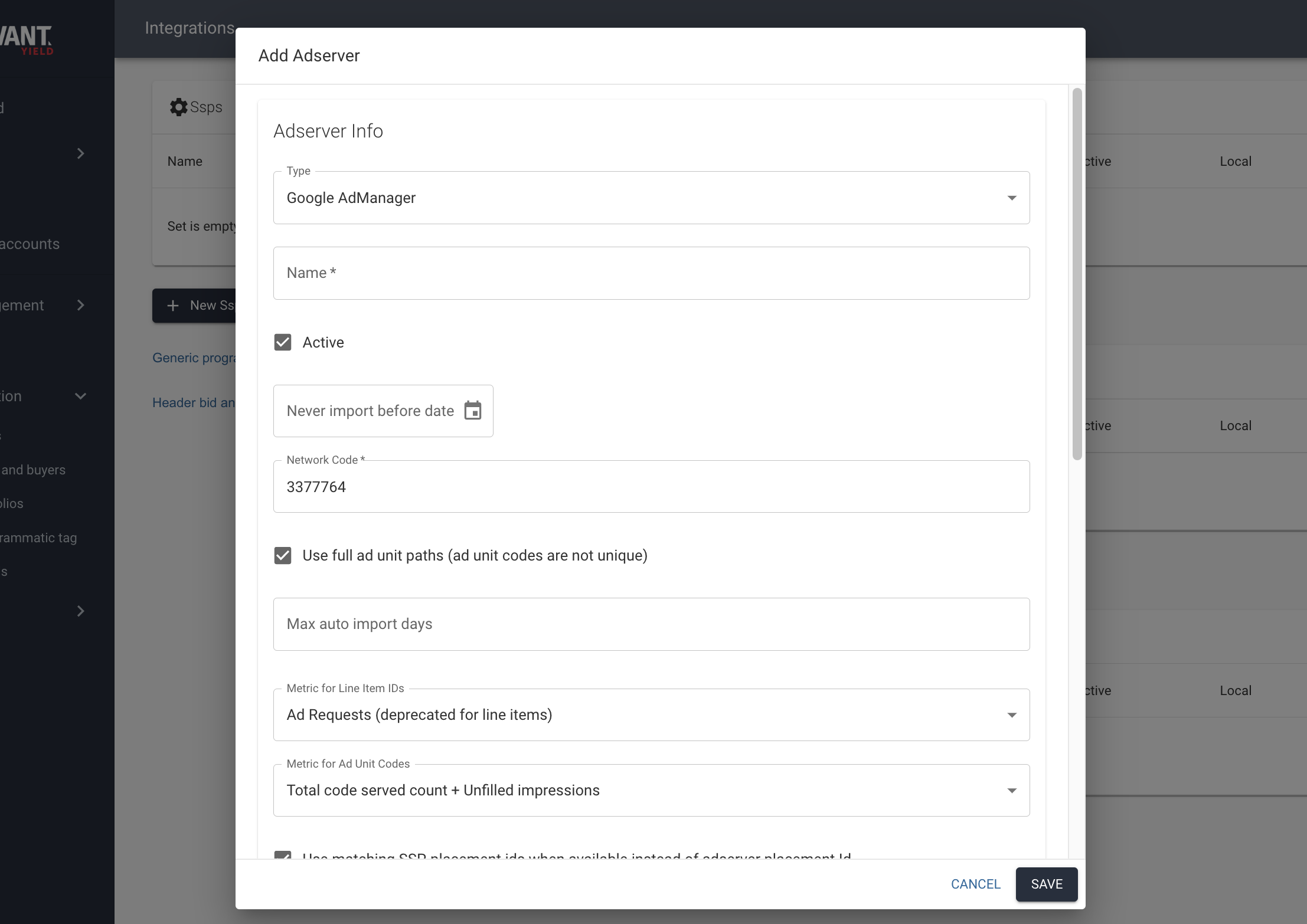
If you have any questions regarding the settings, please don't hesitate to contact our support.
2. Save.
The ad server can be selected in the Placement editing after you have successfully added a connection to it.
