Setting up the Relevant Yield Bid Adapter
This article explain the basics of the Relevant Yield Prebid Adapter, and how to set it up.
The Relevant Yield Bid Adapter
The relevant Yield prebid Adapter is an Bidder adapter supported by Prebid, and you can find the current information about the adapter on Prebid’s homepage:
https://docs.prebid.org/dev-docs/bidders/relevantdigital.html
On Prebid’s homepage you can find some more advanced information about what is supported with the adapter (from a Prebid perspective), so it is good to visit it from time to time.
Why use the RY bid adapter?
If you want to monetise inventory on a webpage, where you don't have your wrapper in place; but another wrapper is running, you can connect the RY bid adapter to the existing wrapper (as you would with any other Prebid compliant SSP/Bidder adapter), and be part of the auction.
This is a typical scenario where a Publisher is already running prebid with a wrapper, and sales network/sales house would like to help monetise the inventory for the Publisher. By adding the RY bid adapter to the Publisher wrapper, the Bid requests get sent to the RY bid adapter, and the sales network/sales house can hold a secondary auction among the SSPs they have added to the RY bid adapter; making sure that more demand sources gets a chance to bid, which increases the revenue.
What does the Prebid adapter do?
The RY prebid adapter holds a secondary auction serverside, on the SSPs that you have selected to run in the secondary Auction (RY bid adapter Auction):
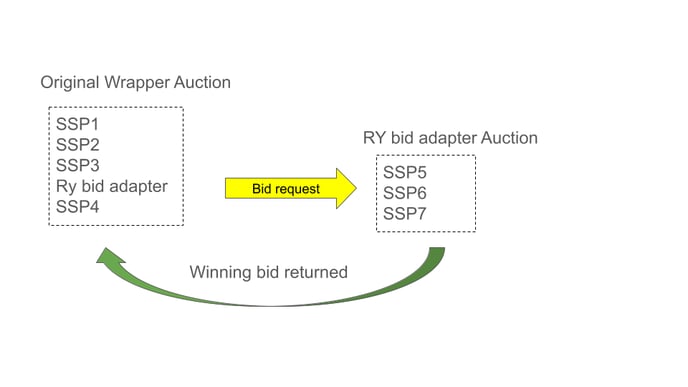
Once the RY bid adapter auction has been resolved, the winning bid gets sent back to the Original Wrapper Auction, and gets put in competiton with the other bids from the other SSPs, and the Original Wrapper takes action on resolving the bids.
Setting up the Relevant Yield Bid Adapter
The Relevant Yield bid adapter works very much like a normal website would in Relevant Yield HB Manager, but please notice that there are some basic differences:
- You cannot use an "Adserver", so please select the Adserver: None on the placement level.
- Reloads/Ad Refreshes will not work, as this is handled by the Original wrapper auction.
- The dimensions used in the Original Wrapper Auction, will be automatically picked up by the RY bid adapter, and used in the auction on our end. Please notice that you still need to select a placement type, but the dimensions will be ignored.
It is possible to override the dimensions, if you would like to use others (not recommended as a default); by using the skip_imp_format function (- Use dimensions specified in Yield instead of in the App. This means that the dimensions used will not be the dimension(s) specified when setting).
Setup inside Relevant Yield:
What you need to add is the name of the website/placement, together with the IDs of the SSP placements that you would like to use; and set them up in the respective system, just like you would with a normal website.
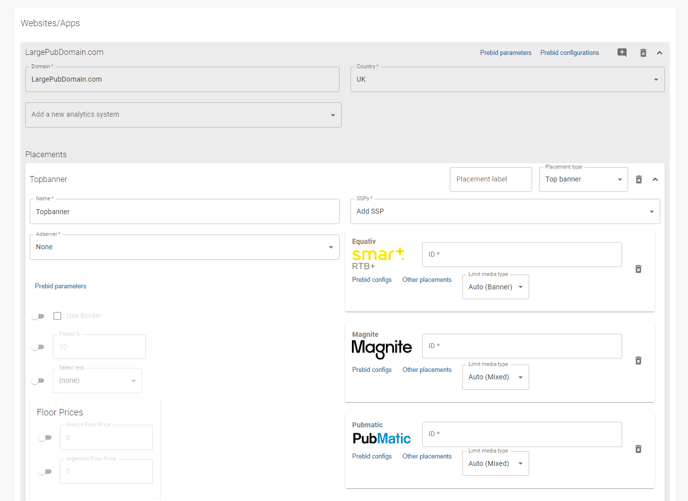
You will then need to activate ‘Enable Mobile’ in the Prebid Parameters > General Settings > Enable Mobile.
Once this is done a small mobile icon will appear at the placement level:
Clicking on the icon will give you access to the ‘Prebid Server Account ID’ & ‘AdUnit config ID’, which are the ‘accountId’ & ‘placementId’ respectively, as reference in the prebid documentation.
These ids along with the pbsHose will need to be communicated to those managing the prebid javascript for the publisher. If you do not know your pbsHost then please contact a member of the Customer Success team.
Once you have finalised your internal set up in Relevant Yields Publisher account, you need to send the bidder information to the Publisher handling the Original Wrapper Auction, so they can implement it on their end, and what you should send is this information:
1. The Publishers Ads.txt needs to be updated, with the SSPs you have added in the RY bid adapter.
2. Relevant Vendor is given consent in the CMP (id: 1100)
3. Universal IDs will need to be provided (Unified Id, SharedId, ID5 etc) The bidders, as they are being run server side, often require these ids (please check with each of your bidders as to their preferred ID).
4. Enabling Iframe Usersync is also good if the Publisher can add on their page, as it will make sure that you get more bids and revenue coming through:
userSync: {
filterSettings: {
iframe: {
bidders: "*",
filter: "include"
}
}
}
});
pbjs.bidderSettings = {
standard: {
storageAllowed: true
},
}
If you have any more questions around the Prebid Adapter set up , or would like to know more about how it works in general, feel free to reach out to your Customer Success manager for Relevant Yield.
