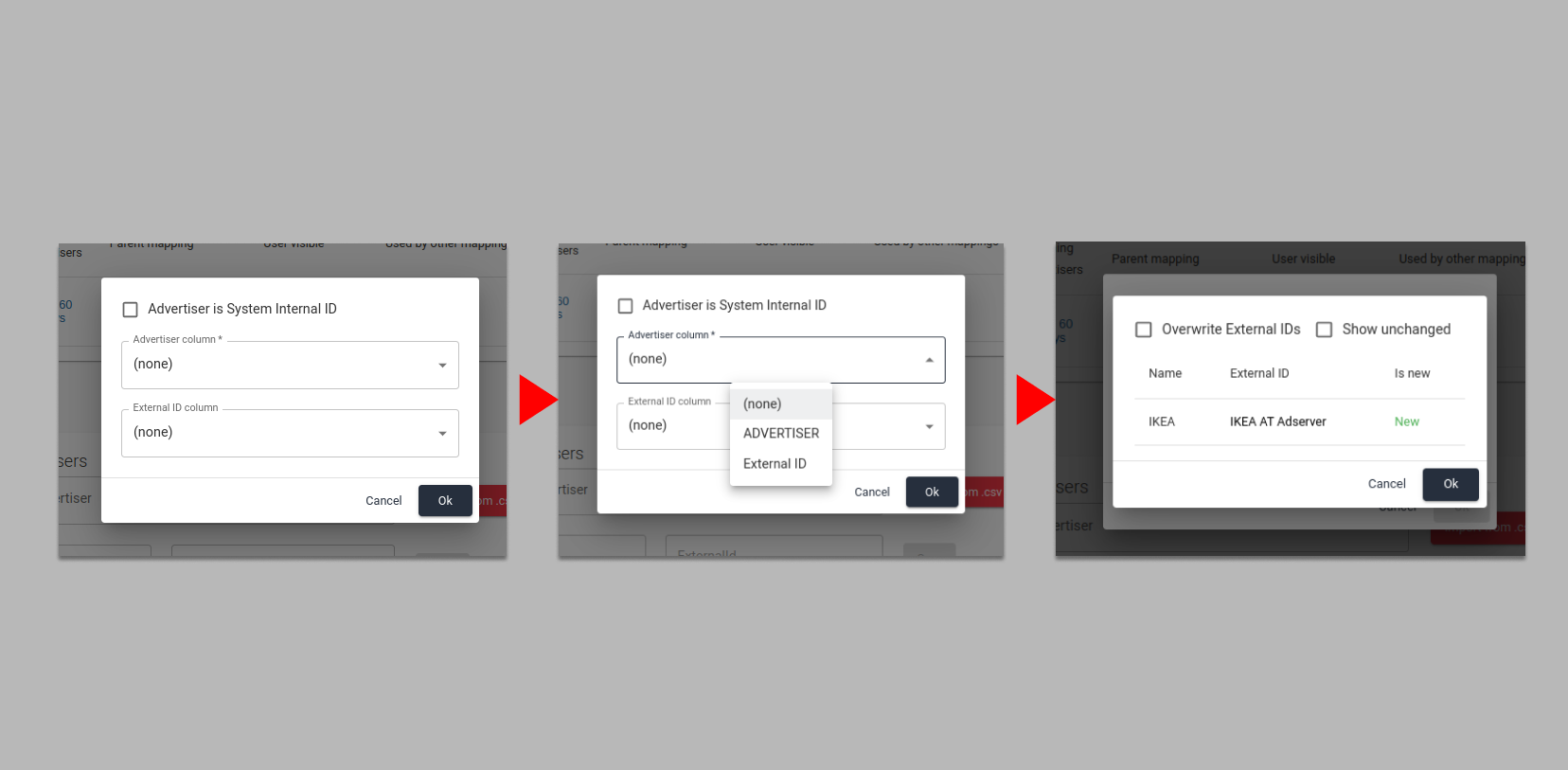Importing Advertisers for Mapping from Your CRM
If you prefer not to start the demand mapping from scratch, you can import your existing Advertiser setup from your CRM system using a CSV file.
This article explains how to import your existing advertiser setup from your CRM into Yield’s demand mapping. A general overview of demand mapping can be found here.
To get started, you should either reformat the CSV file from your CRM system or use the example file below. The CSV file will be imported into Yield, and it will map your advertisers accordingly. In addition, you can add an external ID, which can be any identifier you use in your CRM or elsewhere.
Click Here to download an example CSV file.
When creating your CSV file from your CRM system, the formatting should follow this structure:
IKEA, Ikea
IKEA, IKEA Systems B.V
IKEA, IKEA AT Adverserver
We do not support adding multiple advertisers on the same line, as some advertisers use commas in their names. In the example above, all advertisers would be mapped to “IKEA”.
To import the CSV to Yield, go to: Configuration → Demand Mappings → Individual Advertisers, then locate the “Import from .csv” button.

In the image below, you can see the process of selecting the correct columns based on the file you are uploading to the advertiser mapping.