Setting up Placement types
- HB Manager Placement types are used to configure the ad sizes you wish to load on a certain placement
- Placement types can be created on a Global, Publisher or Website level.
- Add global Placement types
1. Navigate to HB Management -> Global HB Management and select Placement types
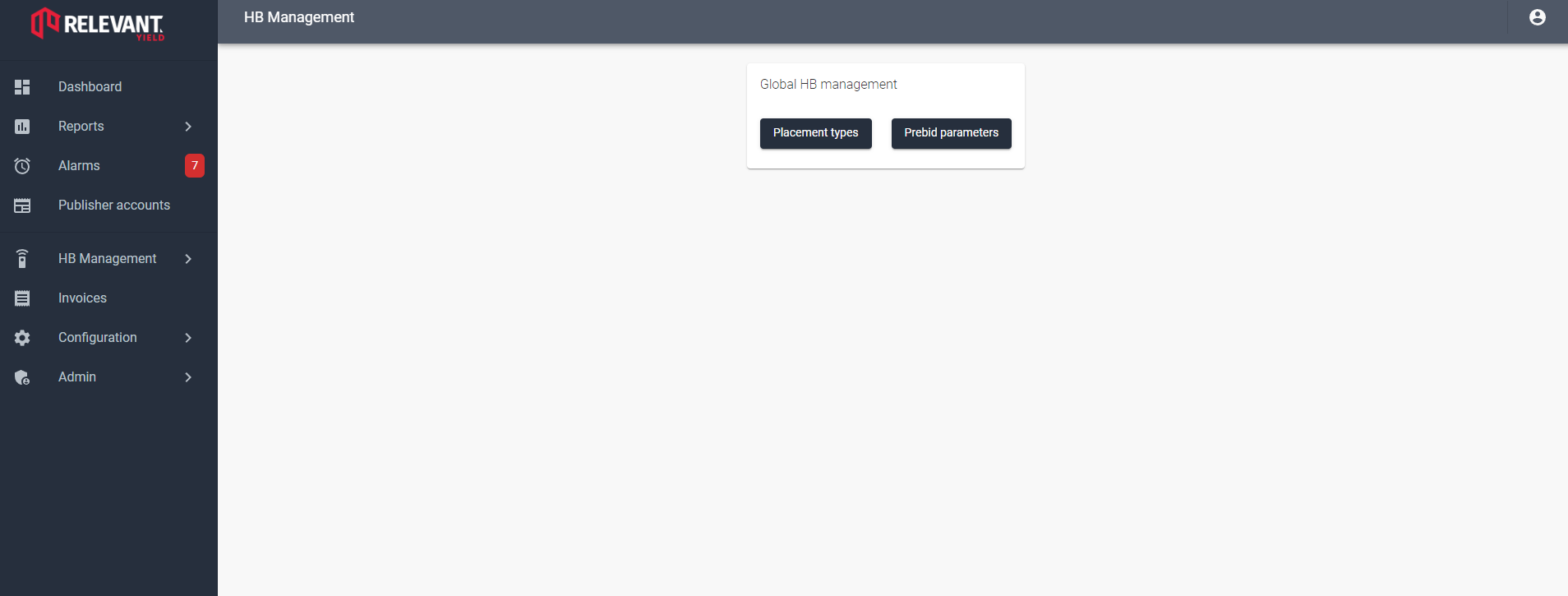
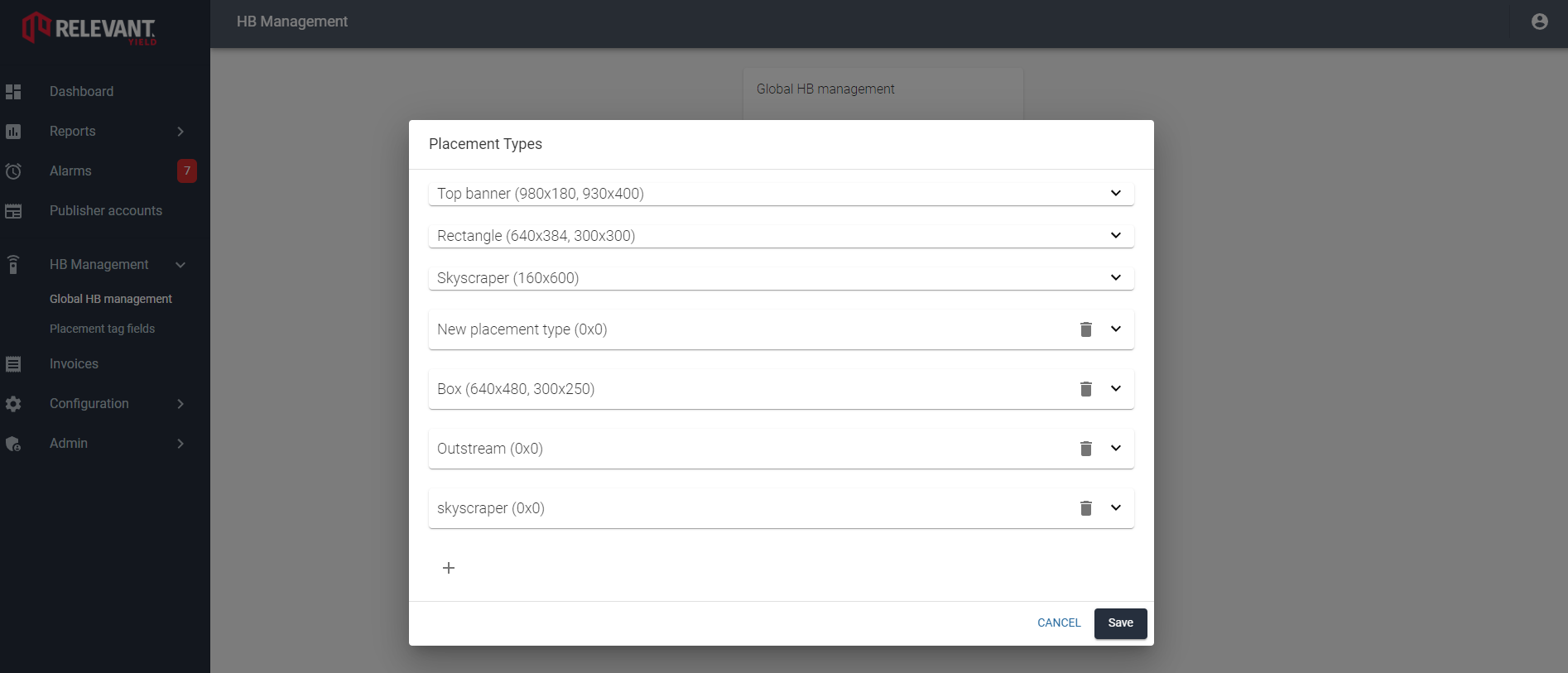
2. Click + sign to add a new Placement type and give it a name
3. Select which sizes your placement type should use
Click Dimensions to add all of the dimensions the placement type is intended to call. For example, 980x180, 980x400 728x90.
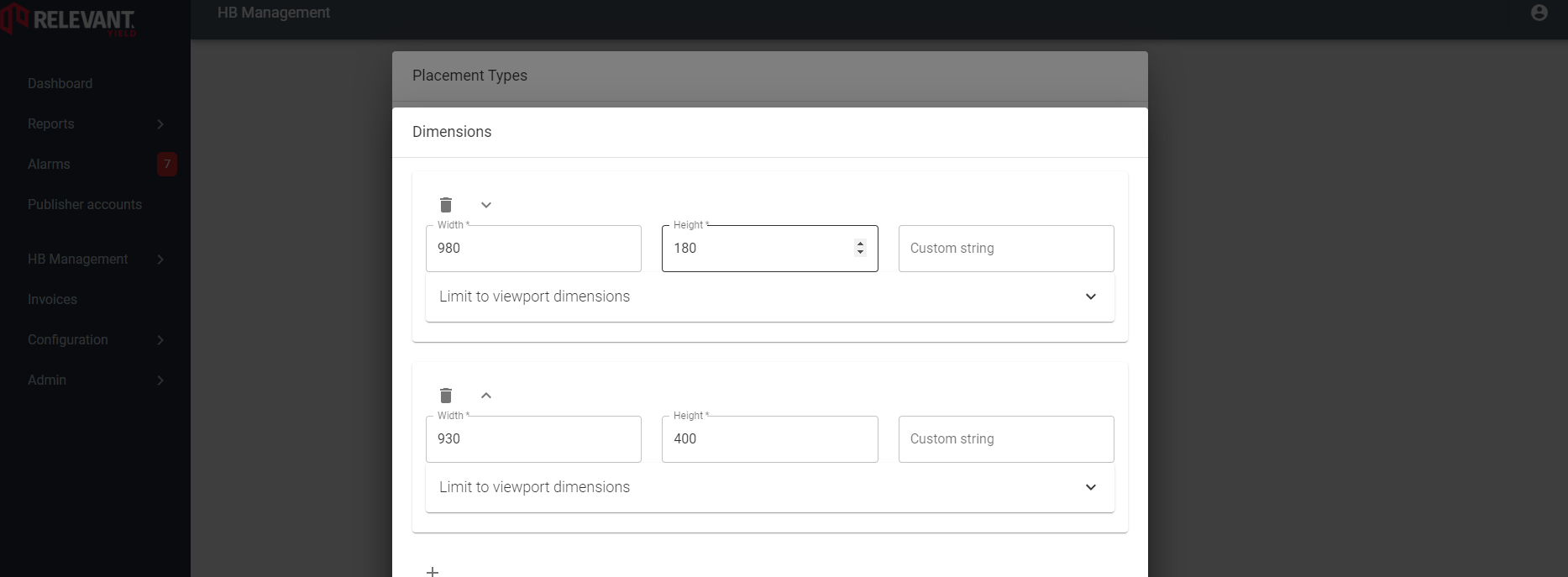
Use Limit to viewport dimensions if you have a responsive site and you need to limit ad sizes based on viewport size.
4. If needed, add Placement type specific Prebid parameters.
They are not mandatory. More on this in Setting up your HB Manager configuration If you're uncertain, don't hesitate to reach out to our Relevant Yield support. Prebid parameters can also be added on a global/website/placement level.
