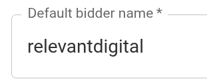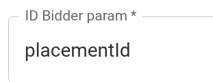Setting Up a new SSP Connection with HBM/HBA
How to add a new bidedr adapter in Relevant Yield for HB Manager and HB Analytics modules
If you are looking to establish an API connection for the Ad Revenue Insight module, please contact your account manager for detailed guidance on the required credentials.
HOW TO ADD A NEW SSP
1. Go to Configuration > Integrations and click "+ New Ssp".

2. Select an SSP Type you would like to add to your prebid stack.
.png?width=688&height=614&name=HBM%20add%20new%20SSP%20(1).png)
3. Give is a Name
Give it name that you want to see in your reports for this SSP
4. Add global prebid parameter if there is one
That will usually be your "SSP account ID" or "SSP member ID" or some other ID, e.g. Network code 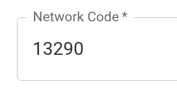
Global parameter name you see in Relevant Yield may be different from the actual bidder adapter. If not sure please contact support for further assitance
5. Insert dummy credentials before saving
System won't allow you to save your newly added SSP unless you add some dummy placeholder into User* field
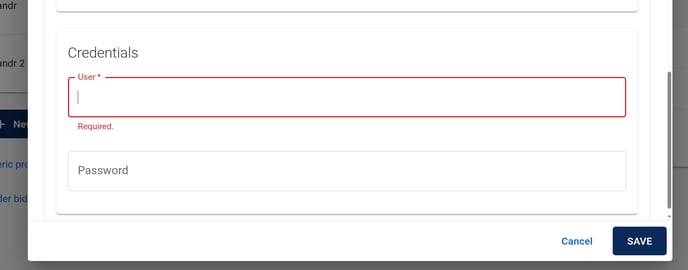
You can add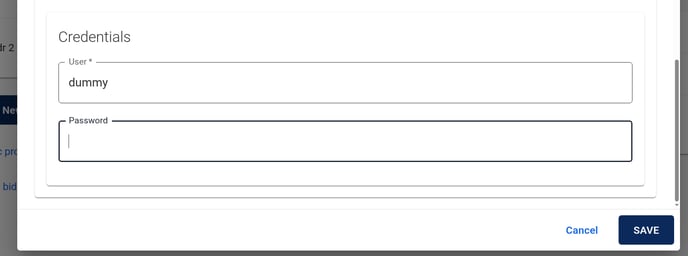
Note:
"Active" should be enabled only for importing SSP data via the API connection. Fort this integration you can have a look at how to set up a new connection with API*
Also all the other fields you see in the integration that are not described here are a part of connection the SSP with the API. So no need to add anything else
HB MANAGER GENERIC BIDDER
If you cannot find the SSP you wish to integrate in the list, but you know it is an official Prebid bidder, select “HB Manager Generic Bidder”.
Required Prebid parameters for each bidder can be found here.
-
Default bidder name* = Prebid bidder code
-
ID Bidder param* = Prebid required parameter (usually representing the placement ID)
If you need assistance, please contact your Technical Account Manager.
REQUIRED FIELDS
Most fields in the SSP configuration are straightforward (e.g., Publisher ID or Account ID). However, if you encounter any difficulties or require clarification, please don’t hesitate to contact your account manager for assistance.
Basic JSON structure
A typical JSON structure for defining additional Prebid parameter looks like this:
{ "site": "example-site", "adUnitElementId": "div-ad-slot-1", "placement": "placment-name"}
✅ Use double quotes for keys and string values.
✅ Keep consistent formatting (indentation, commas, and spacing).
✅ Validate your JSON using tools such as JSONLint.
✅ Include only the necessary parameters to avoid errors.
See the bulk import for automated SSP placement mapping HERE.
Possible Errors
Prebid build error:
If you receive an error after saving, you have most likely selected a bidder adapter that is not supported in your current Prebid.js version. Please verify that each bidder or module is available in the selected version. Also, be aware that although you can download older versions of Prebid.js, only the most recent major version is officially supported.
Missing credentials:
Those credentials are for the API connection with the SSP. If you are only trying to integrate the adapter for header bidding then you can insert a dummy placeholder to the fields and save.
Read how to disable SSP here